Learn how our new icon style filter functionality has been brought into our Icon API v2.

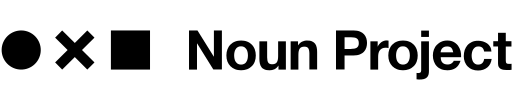
Building a global visual language that unites us.
ELSEWHERE

Learn how our new icon style filter functionality has been brought into our Icon API v2.
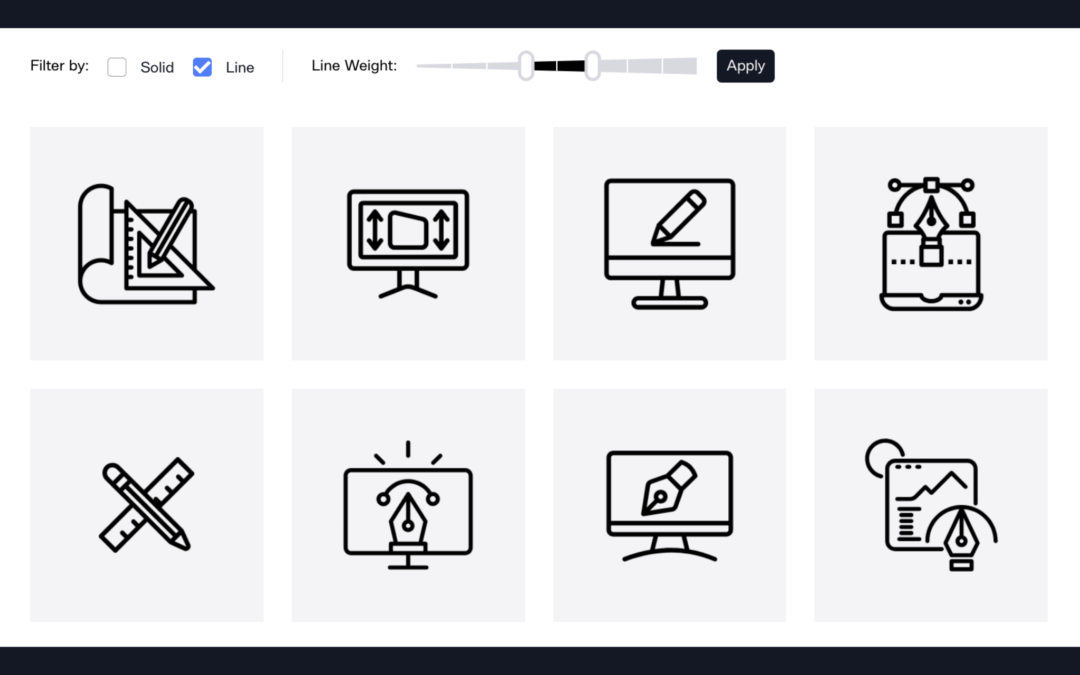
We’ve listened to your feedback— Now, we’re making it easier than ever to search icons with new Style and Line Weight filters.
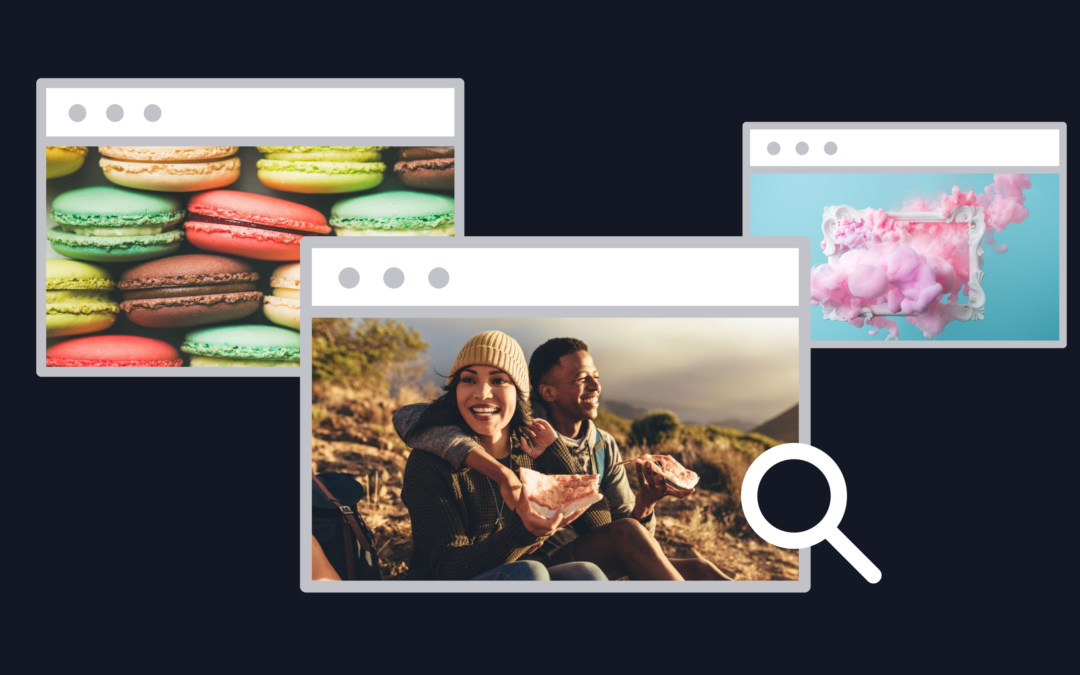
A compiled list of the best six sites for free photo downloads.

Redditors have had a lively discussion about who they deem the all-time greatest graphic designers and why. Here are their top picks.

If you’re looking for the best icon sites for commercial use, this guide will help you find the perfect resources—whether free or paid.

We’ll show you step by step how to add images to your Microsoft Word document, whether you’re working with icons or photos.

Here’s our step-by-step method to add images to your slide deck in Keynote, whether you’re working with icons or photos.
Explore the best options for integrating SVG graphics and icons into your software products, and what factors should play into your decision.

Learn a quick and easy method to add images to your slide deck in Google Slides, including both icons and photos.
This guide will walk you through the process of making and customizing icons to help you elevate your visuals, strengthen your brand identity, and ultimately, save time and resources.

Use Noun Project’s 2025 Content Calendar to plan all your marketing and social media content needs.

These are the top free design tools and apps you can access on the web (no software required!)

We asked 20 of today’s top designers and illustrators what advice they’d give to fellow creatives just starting out. Here’s what they said.
If you’re contributing multiple icons to Noun Project around a certain topic or theme, here are the top design considerations to help you create a cohesive and unified set.

Get creative by making your own print-at-home luminaries with paper bags (or jars) and Noun Project icons.

Learn how the principles of grouping and proximity can help make your graphic design compositions more scannable and clear.

These online tools will help you quickly find beautiful, harmonious color schemes to use in your designs – without all the guesswork.

As part of our “Design Fundamentals” series, learn how to utilize alignment and grid systems to bring order and cohesion to your compositions.

Check out our roundup of top tools for staying organized, tracking tasks, and managing projects for peak personal productivity.

Learn how rhythm, repetition, and pattern can make your designs both more digestible and more dynamic.

Learn how to use balance and white space in your designs by distributing your elements to promote visual flow.
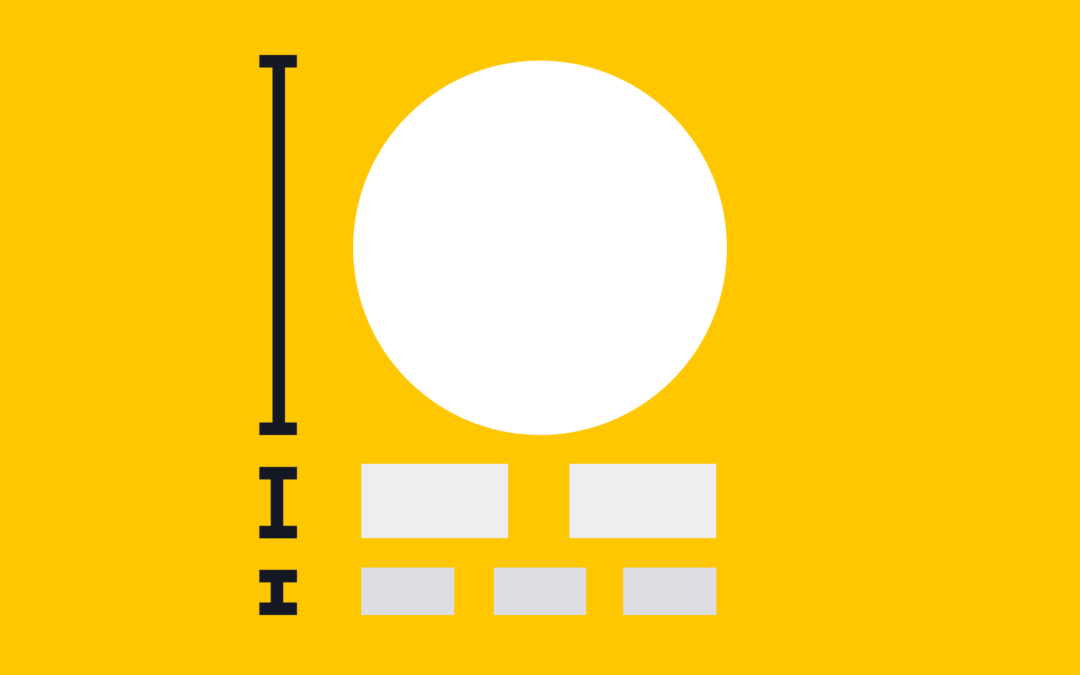
Learn how to effectively use the principle of hierarchy to direct the viewer’s focus.

Learn how to use icons in Notion to visually organize tasks, projects, and notes for everyday use.

Use Noun Project icons to create your own custom Valentines, then print and send them all from within Canva.

Check out these quick and simple ways to create your own gifts and crafts with Noun Project icons.
Learn how to set yourself up for success with grid systems and vector editing tools.

Our Halloween Scavenger Hunt is back! Find 13 hidden icons on our site for a chance to win prizes.

Ring in the season with creepy, kooky, mysterious, and spooky icons and photos deep from the Noun Project vaults.

Canva is a free, beginner-friendly web-based design tool that allows you to quickly create amazing graphic designs with icons and other elements.

We’ve rounded up some of our favorite FREE tools and resources for design, branding, project management, and more.

Browse through thousands of cozy autumn photos and icon collections to get into the spirit of the season.
Celebrate the sunny season with our favorite summer-themed icon and photo collections.

Learn how to use Noun Project to create your own illustrations and add a more personalized, expressive touch to your brand.

From Public Domain icon and photo collections to free editable templates, here are our top graphic design freebies to ring in the summer of 2023.
Check out all the new features of Noun Project’s upgraded Icon API v2 and migrate to the latest version.

Save time by tracking and organizing your most common design assets and making them components in Figma.

We’re opening a new Pandora’s Box of possibilities this April Fool’s Day, with only the most wild, weird, and whimsical of icons and photos from our collection.

Learn how to store and organize your assets with clear usage rules – and how Lingo can make brand management a breeze.

Learn how to design better surveys, quizzes and forms with Typeform using our Icon API.

Web-based design platform Adobe Express offers a streamlined way to make design accessible to everyone.

Learn how the visual collaboration platform Mural uses our Icon API to help teams unlock their creative power.

We’ve been rounding up our favorite examples of creators stepping beyond the screen and getting crafty with icons.

Ring in the holidays and celebrate the spirit of giving by scoping out these freebies from Noun Project!

All you need is a printer, glue, and a precision knife to make these delightfully minimal paper gift boxes.
Celebrate winter holidays and ring in the New Year with festive icons and photos.

Add a more personalized flare to your holiday shopping this year by customizing gifts on Zazzle with icons!

Here are the do’s and don’ts of using icons effectively in your user interface designs.
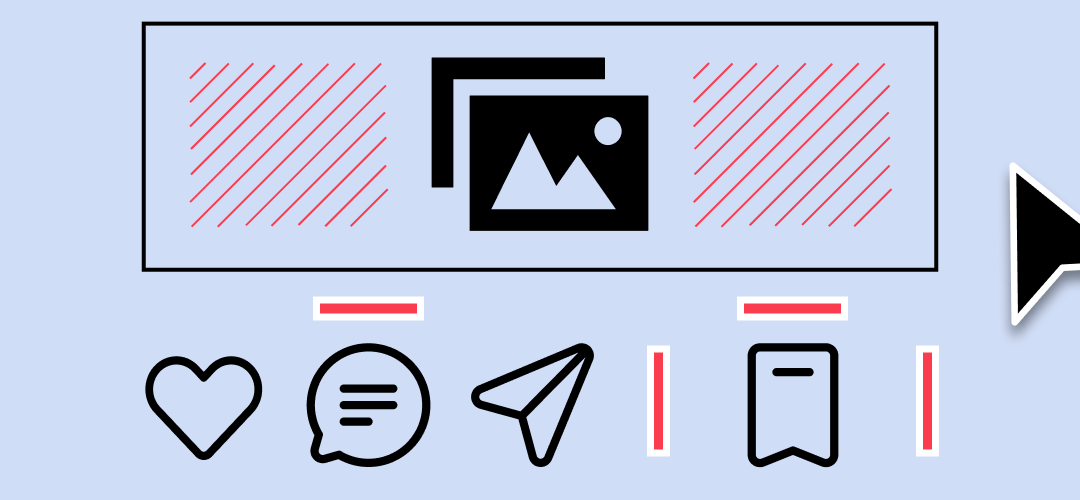
Learn how to use Figma’s Auto Layout tool to quickly add padding and alignment rules to standardize your design elements.
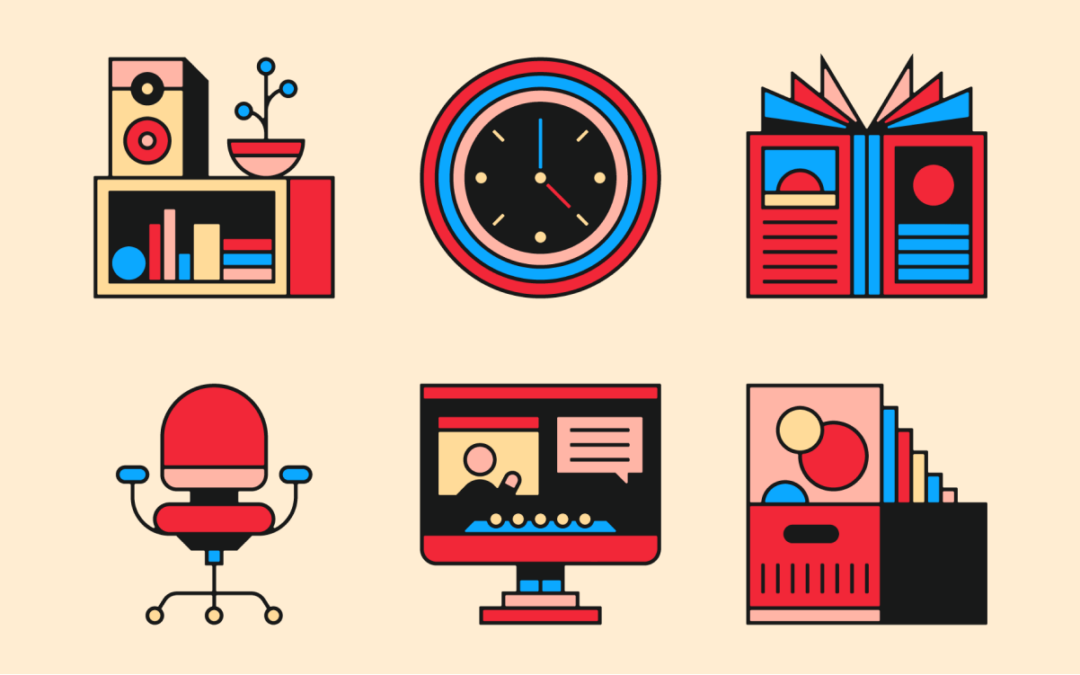
The Amsterdam-based designer and illustrator shares his tips for making clean, consistent, minimal geometric designs using grid systems in Illustrator.

Jake “JP” Hytken, DEI & ERG Engagement Manager for Snap Inc., helped Snap introduce the first wheelchair Bitmojis – and shares his tips on how people can better represent disability in design.
Ordinary white glue and a printed icon are all you need to “stamp” your favorite icons onto an egg using this unique method.

We’re celebrating April Fools’ Day by getting back to what the internet was originally built for: all cat content, all the time.

Ian Matty runs a Makerspace at a local library so students can discover new ideas and technologies. We caught up with Ian to learn how Noun Project icons help students explore projects like 3D printing and apparel-making.

Learn how to create visual notes for deeper learning and retention.
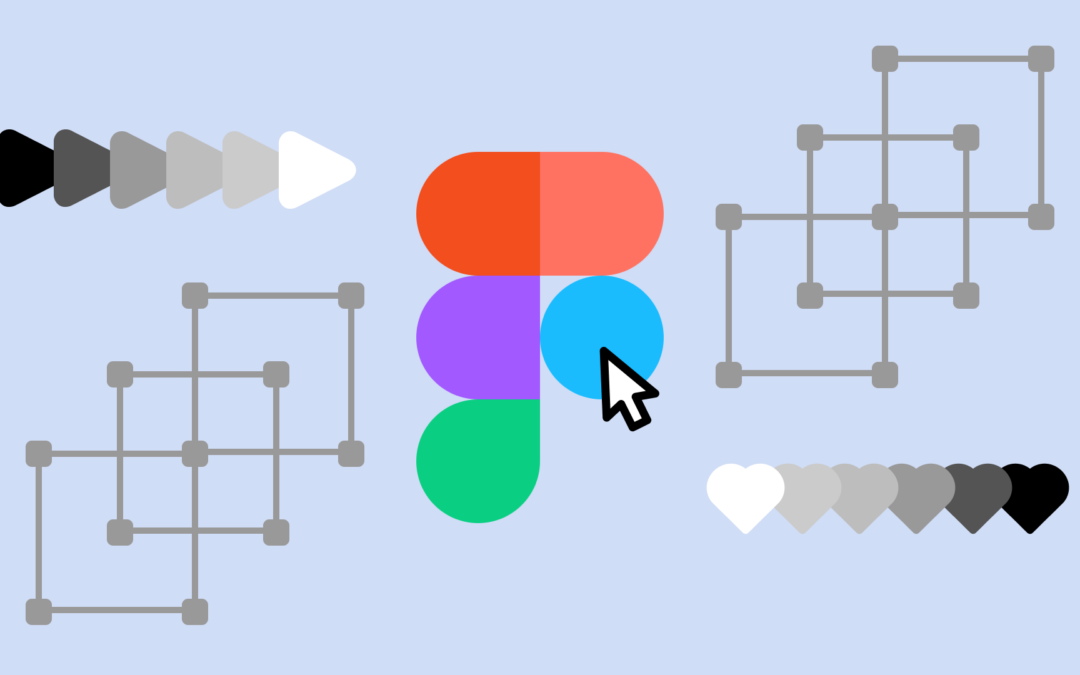
Animate your user interface design with Noun Project in Figma using these tips.

Design your own creative (and free) Valentine using Adobe Express with Noun Project icons.

Celebrate National Hobby Month in January by showing us a creative craft you’ve made with Noun Project icons. Two entrants will be selected to win a free annual Skillshare membership!
The illustrator, designer, and “Cat Artist” shares his tips on making design more personal and expressive.

Read our tips about how to make your presentation designs more visually powerful, using PowerPoint, Google Slides and more

Corporate logos of the absurd: Artist Michael A. Salter reacts to visual culture through his uniquely surreal icon designs.
Step beyond flat design and add dimension to your icons with neumorphic effects in Figma.

Celebrate International Cat Day by reading your custom kitty horoscope.

Celebrate nature and outdoor recreation with stunning photo and icon collections on Noun Project.

Learn icon design basics in Adobe Illustrator from French Graphic Designer Adrien Coquet.

John Caserta is a Graphic Design professor at RISD and the founder of a design-centered coworking space. Learn about John’s creative path and advice for budding designers.

Learn about the history of illustration and different analog or digital illustration techniques.

The artist, designer, and citizen scientist illustrates the natural world around her and spreads ecological messages from her Bryce Canyon home.

Celebrate Women’s History Month and use one-of-a-kind visuals year-round with these icon collections and photographs from outstanding members of our Creator Community.

Learn how to use the rule of thirds in design as a simple way to bring a greater sense of visual balance into the frame, while consciously directing the viewer’s attention to key elements.

Discover how to make a repeating pattern in Photoshop with icons, gradient fills, and other Photoshop effects.
Book Creator is a simple tool for creating awesome digital books for any subject and grade level. We spoke with Book Creator’s Dan Kemp about how students can combine text, images, Noun Project icons and more to make engaging digital books that demonstrate their learning.

Eye-catching visuals are key to your online presence, and using stock photos for social media is the perfect time-saver for boosting engagement.

Create custom temporary tattoos to celebrate the things you love with millions of Noun Project...

Luis elevates the familiar pictogram style to dazzlingly witty, socially incisive new heights.

Learn some of the best tips for using images and photos in PowerPoint to make better presentations.

Learn about Olena’s approach to designing icons successfully, and the methods she uses to turn her well-researched subjects into concise yet elegant icon forms.

Creator and Wikimedia Brand Director Zack McCune designs unique icons which begin as rubber stamps featuring the rich details of world cultures.
Create visual lessons and augment student learning with these classroom-friendly icons.

Use these free templates to create engaging, highly visual educational materials with Noun Project icons.
You don’t have to be a professional designer to create engaging, educational infographics with attention-grabbing icons.
Make an eye-catching repeating icon pattern using Adobe Illustrator.

Want to make your icons pop off the screen? Use Adobe Illustrator to add your own custom color palettes and add multiple hues to a single icon with this method.

Choose from over 3,000 mandala icons to print out and color at home. Adult coloring books have...