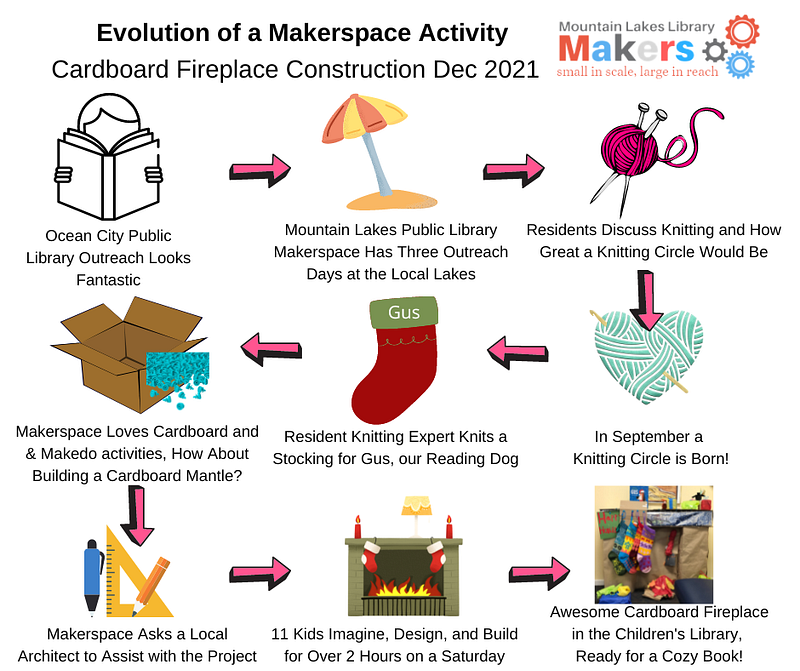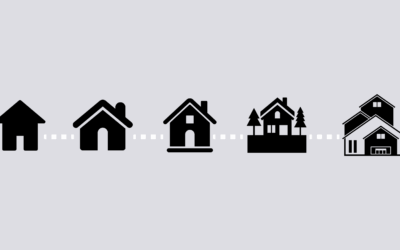Ian Matty is the co-founder and manager of the Mountain Lakes Public Library Makerspace. Ian has a passion for education, which he developed while working in the derivatives industry as a trader and risk manager. Ian collaborates with students, local community members, national and global partners to develop meaningful activities that provide opportunities for kids to critically think, create, make connections, and most importantly, the ability to make mistakes. Ian and his wife Christina have two creative sons. They love to bake red velvet cake and watch tv shows together.

Hi Ian! Tell us about yourself — how did you get to where you are today?
Twenty-five years ago I was a floor trader in the stock market and became involved with the trader education program, where I learned the importance of technology, programming, and making connections with people. Fast forward to six years ago. My wife Christina and I started an elementary school Chess Club because none existed and kids (including our children) wanted to play. Immediately the teacher in me was awakened.
Then we held the first ever Mountain Lakes Makerspace. 35 kids filled into a local restaurant on a Sunday afternoon to learn about robotics. It was an instant success! The Mountain Lakes Public Library Makerspace grew rapidly as a volunteer organization. I watched kids interact with technology and recognized that they like building, digital art, circuitry, and games. I then tested out a 3D printer and all of a sudden the Makerspace had all of these amazing resources, and we focused on providing opportunities for kids to creatively make connections. I watched kids use robots to make a light show, programming to make funny stories, 3D design to make ornaments, and random Makerspace materials to build a ping pong game.
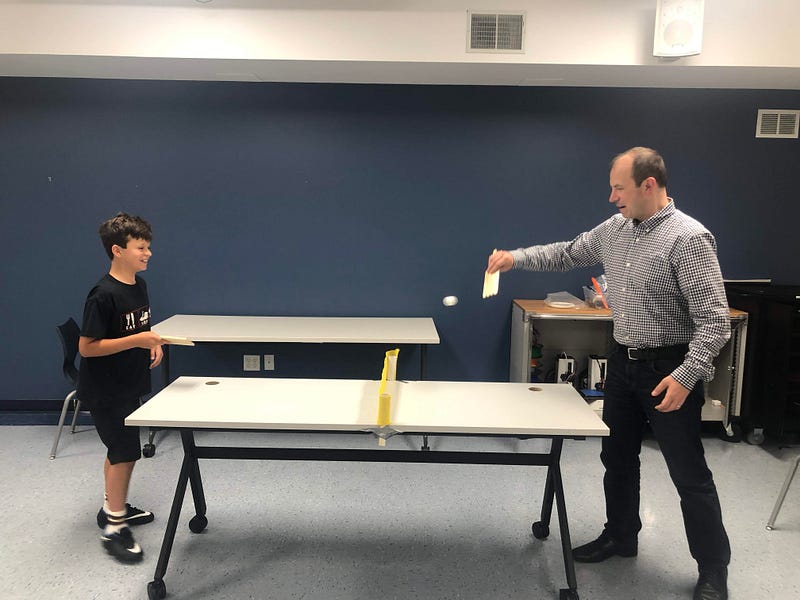
High School students at the Makerspace have developed and 3D printed improved science lab equipment, adaptive guitar picks, tactile books, accessible marble runs, math resources, DNA models, and a sports allergy alert ring. “Small in scale, large in reach” became our new slogan, because I believe that providing one student an opportunity to approach design from a meaningful, universal perspective can have a far reaching positive impact.
I’m able to bring innovative ideas to life with the support of Mountain Lakes Public Library Director, Jennifer Lynch. A thoughtful supervisor and an organization like the Mountain Lakes Public Library, which is committed to improving its programming, are immeasurable to the success of project-based learning.
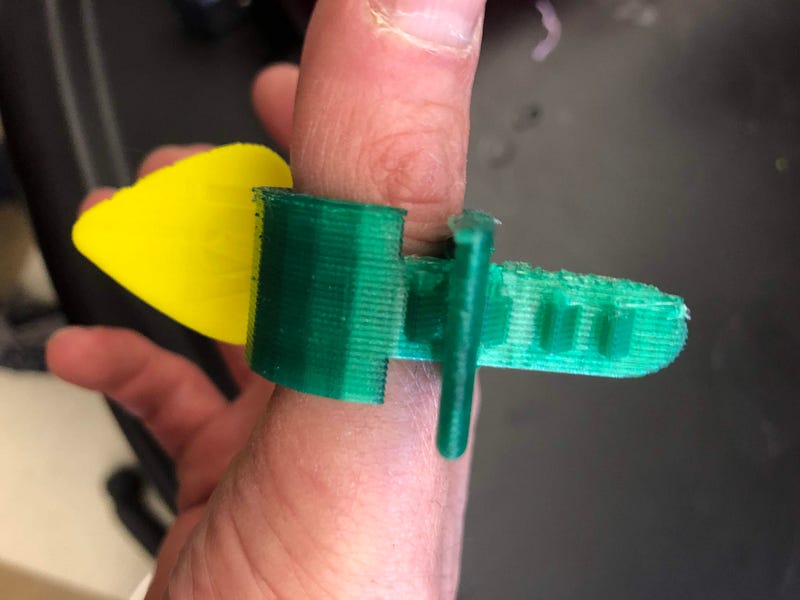
How did you originally discover Noun Project?
I discovered Noun Project while I was at my first Build a Better Book conference in Boulder, Colorado in February, 2019. Stacey Forsyth, Director of Build a Better Book mentioned Noun Project and I immediately asked all types of questions about it. After reviewing Noun Project, I was able to take many ideas that had been sketched out, like students creating their own Makerspace camp t-shirts, and bring them to life. The $40 NounPro membership fee was the best money spent. I love seeing kids wear their t-shirts that they made three years ago with their personally-chosen Noun Project icons.

What are some of the projects and activities you’ve made at Project Makerspace using Noun Project icons?
We’ve been inspired to do so many different Noun Project-related activities — a few of them are:
- Icon-a-thons, where students get inspired by Noun Project icons and have a prompt to design their own
- Scratch games online, in which students use icons as characters and scene elements in a simple coded game
- 3D printed projects: chess pieces, rings, tactile books and puzzles or “if-then” card holders. Another fun but simple activity is hosting a “Mustache Day” where kids outline Noun Project mustaches with a 3D pen, or 3D print them to put on a stick and wear.
- Vinyl cut t-shirts, stickers, and bookmarks — especially using a Cricut machine.
- Comic books and coloring pages
- Secret code generators — like wingdings, students can pick their own Noun Project icons to correspond to alphabet letters and write coded messages.

You’ve recently started working with a school called Sound Start for Babies on a “Ling Sound Puzzle.” Could you describe what this is, how you came up with the concept, and how you’re creating it?
Sound Start for Babies is a local school that works with little kids who have hearing loss to provide the child with language, speech, and communication skills. I invited a Sound Start educator to a student-led tactile book presentation in December 2020. Sound Start loved the concept of taking a classic picture book and turning it into a tactile resource. I shared how the Makerspace uses technology to create and they shared the types of activities they work on with their students (ages 6 months to 5 years old). Through this brainstorming session, Sound Start was interested in developing a Ling Sound puzzle.

Ling sounds are primary sounds like “ah”, “sh”, and “s” that are important for little kids to recognize. By combining awesome Noun Project icons with a 3D-designed base, we developed a Ling Sound puzzle. We even developed two sizes, which included one larger size puzzle for a younger visually impaired child. It was really important to work and design together; providing Sound Start with the ability to choose the right icons that represent the Ling sounds. I love this project for many reasons. It (1) highlights the benefits of collaborations, (2) combines technologies, (3) allows educators to create unique educational resources that are inexpensive, and (4) the final product is reproducible with a standard 3D printer.

Why are icons and visual aids important in an educational setting?
Good design has the power to bring amazing improvements to the world. Icons and visual aids are a universal language. Kids process icons quickly, providing a lot of information without a lot of unnecessary or confusing text. Associating icons with additional textured contexts (like a Sound Start educator associating the image of a buzzing bee with the “zzz” sound) provides necessary educational connections.
While working with visually impaired students and their teachers, you realize quickly how important icons and visual aids are. The internet needs to be more accessible — which can be accomplished not only with icons but with adding descriptive alt text to any image you upload.
I also had the pleasure of seeing high school students collaborate between their AP Art and Spanish classes to create a tactile, Spanish — English — Braille — ASL food vocabulary tile board. A blind Spanish teacher wanted a better way to connect with her students on food vocabulary. We worked with the Spanish teacher to develop these 3D-designed food vocabulary cards, which were all inspired by Noun Project designs. Because of my work with Noun Project icons I knew that the art class students could develop unique, tactile icons of food that could connect with both the Spanish teacher and her students. Icons are powerful!
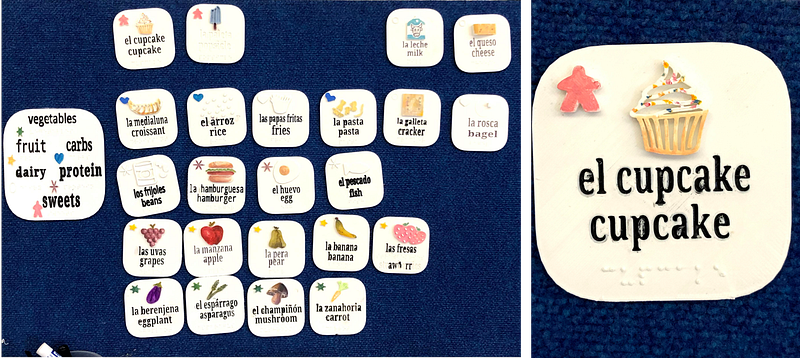
What pieces of advice would you give to educators to help them make lessons or classroom projects more engaging and memorable for students, no matter where they are?
- Provide more opportunity for student creativity. I like to start with a theme (serious or silly) and then focus on helping students make connections. For example, I can use the Noun Project and show a New Jersey or Florida icon and say, “Could you make one of these states into a mustache?” Questions like this help generate a student’s own ideas, which I can then help them develop.
- Allow and encourage students to make mistakes. I love sharing my own personal 3D design “Bag of Failure” with students. Great designs take time and usually a mistake to get you moving in the right direction! Every library and school should have a “Wall of Failure” to remind students that all great ideas have to start somewhere.
- Show them tools (low tech and high tech) that they can use and how they can make seemingly incompatible resources compatible. For example, students managed to turn a photo of the baseball player Aaron Judge into a 3D printed trophy — by tracing the image and experimenting with settings in Inkscape, exporting it as an SVG, importing it into Tinkercad, designing a base, 3D printing it and even putting an electric candle behind it to make it glow, students were able to explore the possibilities and find an unexpected output for something like a common web image.

- Let students show you what they know in an informal setting. Instead of relying on presentations in front of the classroom, provide a less formal setting to let students explore and develop their own unique ideas. For example, several different high school groups developed different approaches to 3D printing projects. One group created a custom finger splint that fits under a baseball mitt, resulting in a fully independent learning experience from other groups — this kind of exploration is only possible outside of the formal “one-size-fits-all” approach to standardizing an activity and its presentation.
Where do you go to find inspiration? Do you have favorite resources for tips, tricks, and new ideas?
My number one source for inspiration is kids. Ideas are generated for me by experiencing Makerspace activities as a student as well as a teacher. Every activity always has some type of beginning theme and structure, which students then take in different directions on their own. From their actions and ideas I learn, make connections to other ideas, and then create new projects.
For example, I thought kids would love to draw their own vector designs for a t-shirt, which we would then print and cut out. But I learned that they didn’t want to draw their own designs as much as they loved searching through Noun Project icons! The process of finding the right design is inspiring to kids, and then they have the freedom to place them and add words to make them their own.

Kids know about connections, but because the Makerspace does not have graded projects, we have more freedom to really let kids explore those connections. Demonstrating how to connect resources is very important too. How do you take a 2D design or image idea and transform it into a 3D printed object? When I teach students how to make connections, instead of worrying about making mistakes, I learn as a teacher too.
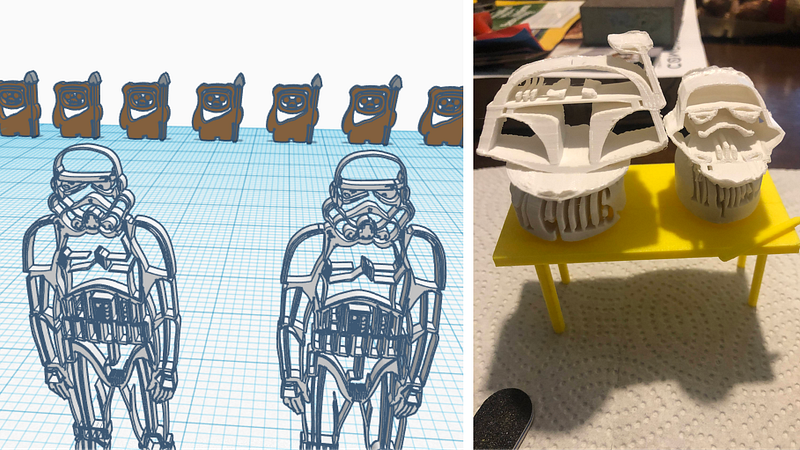
The EdTech Twitterverse is filled with awesome educators from all backgrounds; librarians, math teachers, language arts teachers, 3D designers, authors, illustrators, roboticists, etc… There are a ton of great ideas and resources to learn from and utilize in your own activities.
Favorite design resources that can be used in diverse and meaningful ways: Noun Project, Canva, Pixton Edu, Tinkercad, Chemix, DoInk apps, Scratch programming, and Extraordinaires design game.
Oh, and listen to your Twitterverse and local community. You never know what awesome projects it will lead to.
How can educators get more involved by creating their own local Makerspace?
One of the best ways to begin or grow a Makerspace is to collaborate with another individual or organization. Speak with your local library about co-hosting an activity, ask a friend who is an architect to assist with a cardboard building project, or have a discussion with a local garden club about partnering together on an interactive program that connects the earth and robotics. Collaborations build a program’s ideas, improve marketing of your events, and help you discover grants (a couple good grant examples are NJ Makers’ Day or RemakeLearning). Get out and make a connection today!
What’s up next for you?
The Mountain Lakes Public Library Makerspace is part of a new four year National Science Foundation (NSF) grant with Build a Better Book that provides long term meaningful making projects for high school students. My goal is to take our current meaningful high school project program and develop it into a year round informal learning journey. Our goal is to develop meaningful games, activities, books, and resources with visually impaired students.
Noun Project will be a component of this NSF project. Noun Project provides high quality icons that students can use in their tactile designs and provide inspiration and knowledge about the qualities that a good icon should have. It is up to me and my students to transform these icons into accessible mediums.