Designing for Print on Demand (POD) doesn’t have to take hours or even require design experience....
Tagged In
DIY
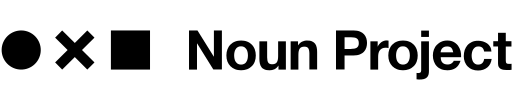
Building a global visual language that unites us.
ELSEWHERE

How to Create Easy DIY Halloween Luminaries
Get creative by making your own print-at-home luminaries with paper bags (or jars) and Noun Project icons.

7 of the Best Color Palette Generators
These online tools will help you quickly find beautiful, harmonious color schemes to use in your designs – without all the guesswork.

Graphic Design Fundamentals: Alignment and Grid Systems
As part of our “Design Fundamentals” series, learn how to utilize alignment and grid systems to bring order and cohesion to your compositions.

Graphic Design Principles: Rhythm, Repetition, and Pattern
Learn how rhythm, repetition, and pattern can make your designs both more digestible and more dynamic.

Graphic Design Principles: Balance and White Space
Learn how to use balance and white space in your designs by distributing your elements to promote visual flow.

How to Use Icons in Notion: A Guide to Visually Organizing Your Life
Learn how to use icons in Notion to visually organize tasks, projects, and notes for everyday use.

Create and Print Custom Valentines with Canva
Use Noun Project icons to create your own custom Valentines, then print and send them all from within Canva.

Easy, Customizable Holiday Gift Ideas
Check out these quick and simple ways to create your own gifts and crafts with Noun Project icons.
Icon Design Fundamentals: Mastering Vector Editing Tools
Learn how to set yourself up for success with grid systems and vector editing tools.

Create Your Own Stencil for Pumpkin Carving With These 5 Easy Steps
Use Noun Project icons to DIY your way to the best Halloween pumpkin yet 🎃

Design Made Simple: Getting Started with Canva and Noun Project
Canva is a free, beginner-friendly web-based design tool that allows you to quickly create amazing graphic designs with icons and other elements.

The Best Free Tools and Resources for Entrepreneurs and Startups
We’ve rounded up some of our favorite FREE tools and resources for design, branding, project management, and more.

How to Create a Brand Style Guide
Learn how to store and organize your assets with clear usage rules – and how Lingo can make brand management a breeze.

Craft and Hobby Inspiration: DIY Design Beyond the Screen
We’ve been rounding up our favorite examples of creators stepping beyond the screen and getting crafty with icons.

Happy Holidays! Top 10 Design Freebies
Ring in the holidays and celebrate the spirit of giving by scoping out these freebies from Noun Project!

DIY Holiday Gift Boxes
All you need is a printer, glue, and a precision knife to make these delightfully minimal paper gift boxes.

How to Make Custom Designs on Zazzle with Noun Project Icons
Add a more personalized flare to your holiday shopping this year by customizing gifts on Zazzle with icons!
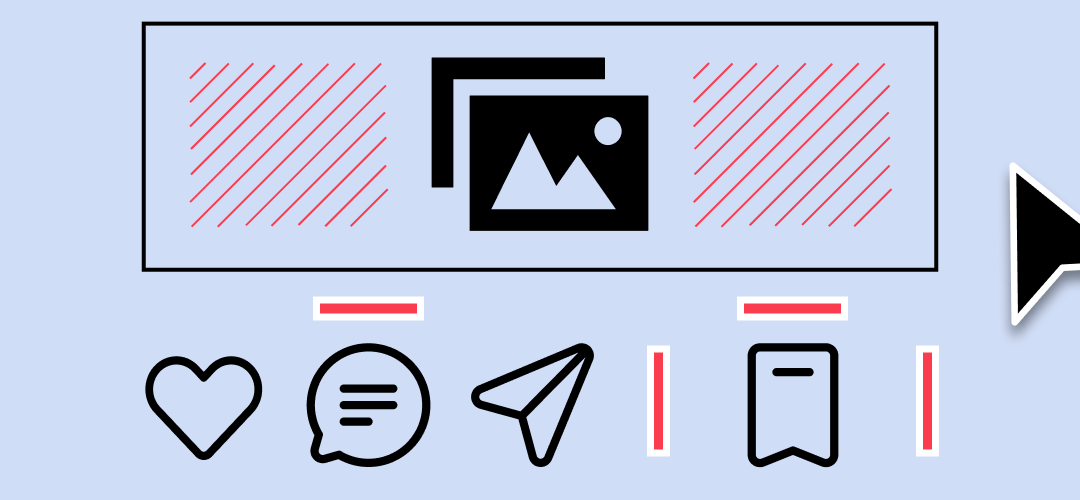
How to use Auto Layout in Figma with Icons
Learn how to use Figma’s Auto Layout tool to quickly add padding and alignment rules to standardize your design elements.
DIY Easter: Stamp Your Own Custom Easter Eggs with Icons
Ordinary white glue and a printed icon are all you need to “stamp” your favorite icons onto an egg using this unique method.

Creator Spotlight: Ian Matty of Project Makerspace
Ian Matty runs a Makerspace at a local library so students can discover new ideas and technologies. We caught up with Ian to learn how Noun Project icons help students explore projects like 3D printing and apparel-making.
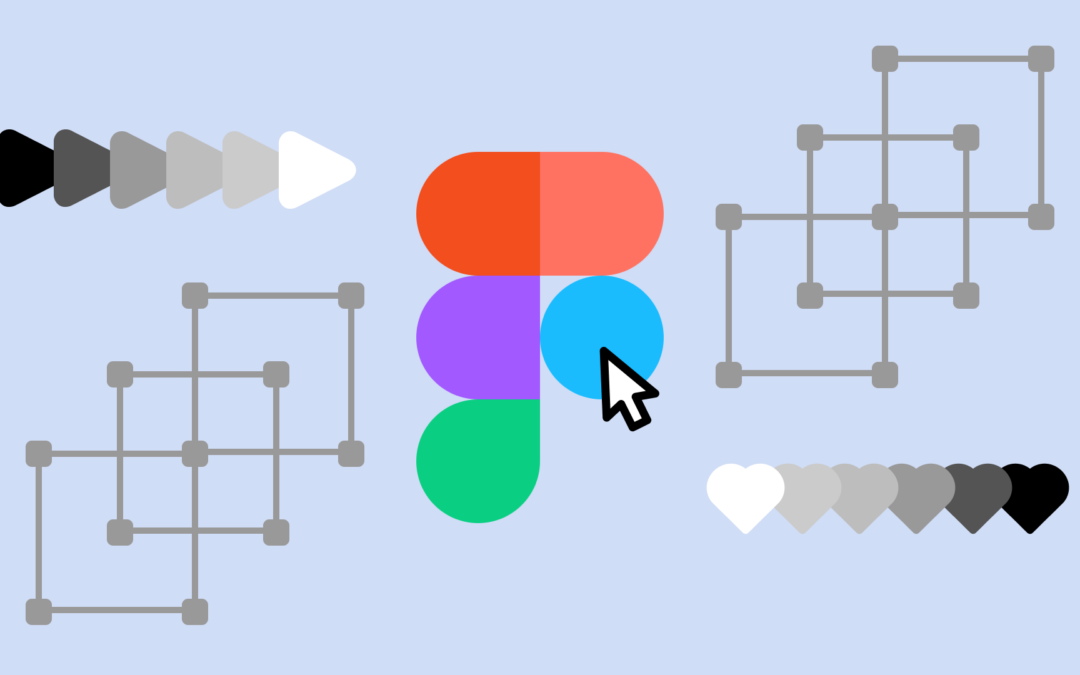
Microinteractions in UI Design: How to Animate Icons in Figma
Animate your user interface design with Noun Project in Figma using these tips.

How to Make Free DIY Valentines with Adobe Express and Noun Project Icons
Design your own creative (and free) Valentine using Adobe Express with Noun Project icons.

Hobby Month: Show us Your Iconic Craft to Win 1 Year of Skillshare & Icon Pro!
Celebrate National Hobby Month in January by showing us a creative craft you’ve made with Noun Project icons. Two entrants will be selected to win a free annual Skillshare membership!
How to Create Icon Effects in Figma
Step beyond flat design and add dimension to your icons with neumorphic effects in Figma.

Tutorial: Alphabet Coloring Book
Create your own custom coloring book using Noun Project icons.

Noun Project x Inkbox: Iconic Tattoos for Valentine’s Day
Create custom temporary tattoos to celebrate the things you love with millions of Noun Project...

Free Resources for Teachers
Use these free templates to create engaging, highly visual educational materials with Noun Project icons.
How to Make a Repeating Pattern with Icons in Illustrator
Make an eye-catching repeating icon pattern using Adobe Illustrator.

Tutorial: Make a DIY Mandala Coloring Book
Choose from over 3,000 mandala icons to print out and color at home. Adult coloring books have...

DIY Valentine’s Day Cards
Create your own custom cards using Noun Project icons and Google Slides. Valentine’s Day is right...
Tutorial: How to Create an Animated GIF Using Icons
In this tutorial, you’ll learn how to animate your icons using Adobe Photoshop. Skill Level:...
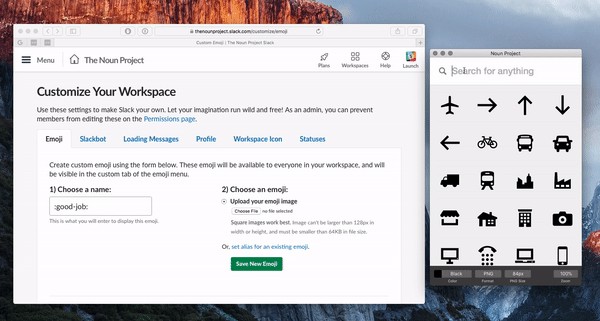
Custom Slack Emoji with Noun Project
Add some flair to your Slack workspace with millions of Noun Project icons.
