November is National Entrepreneurship Month, and we’re marking the occasion by sharing our favorite free tools, platforms, and resources to help freelancers, solopreneurs, co-founders and lean teams optimize their workflow.
Taking on a solo venture or getting a new business of the ground, it can feel daunting to take on the seemingly unending volume of tasks. From the design and branding of your company, to scaling, marketing, and handling the day-to-day administration and management of your business, budgets, processes, and stakeholders, you need an arsenal of tools to ease the burden.
Fortunately, there’s a wealth of free and accessible online tools that can lighten the workload of your venture and automate or streamline your processes.
We’ve rounded up some of our favorite tools so you can accomplish big things even as a small brand or individual contributor.
Table of Contents:
Free Graphic Design Resources
Noun Project hosts the world’s most diverse collection of visuals, from stock photos you can use for your marketing and social media content, to over 5 million icons that can convey even the most abstract of concepts clearly and concisely to grab audience attention.
But if you’re still not sure how best to put it all together into sleek and polished designs, or your lean team lacks a dedicated designer to help guide your visual presence and brand identity, take a look at these top free online design tools:
Canva: Free Templates for Any Graphic You Need
Canva is an online design and visual communication platform with a mission to empower everyone in the world to design anything and publish anywhere. Canva boasts hundreds of thousands of design templates that can be swiftly customized, including:
- Brochures, flyers, posters, cards, and other print products
- Social media graphics, presentations, and web pages
- Video content with GIFs and stock videos for a pop of eye-catching motion
- Logo inspiration with customizable fonts, colors, and symbols
And much more. The best thing about Canva is that a curated selection of Noun Project icons are available right inside the platform, so you can create infographics, social visuals, or even design your brand’s logo if you don’t have the budget for a professional designer.

Coolors: Pick Harmonious Color Schemes
A distinct color palette is a critical part of every brand identity, as it trickles down to everything from social media graphics to internal communications documents or printed collateral for events.
If you want to take the guesswork out of selecting a group of 3-5 colors that look good together, try out Coolors. You can start with a favorite color and instantly generate a corresponding scheme of hues, or browse their pages of the most popular palettes for a dose of inspiration.

Google Fonts: Search and Download Free Fonts
It’s every graphic designer’s favorite part of the job: scrolling through thousands of fonts to stumble upon one that sparks your interest.
But Google Fonts allows you to more quickly browse styles, sample your text in different type families, and download thousands of free fonts. Every font on the site is open source and available for download in dozens of different styles at no cost – plus, you can even use them for commercial products or brand logos.

Figma: Quickly Prototype Apps, User Flows, and More
Figma is a crowd-favorite web-based design tool that allows teams to design together. It offers a robust yet streamlined collection of vector-editing tools so you can quickly design graphics, make UX and UI designs, prototype, and manage your entire design system.
UX, UI, and product designers turn to Figma for the easy of quickly designing and iterating on app screens, website designs, and other interfaces that need to be prototyped and tested before entering development. With the ability to map out user flows and conduct testing with fully functional product prototypes, Figma is a critical tool for any tech-focused team or startup. Check out all the ways you can use Figma on our blog, and get started with a free starter plan.
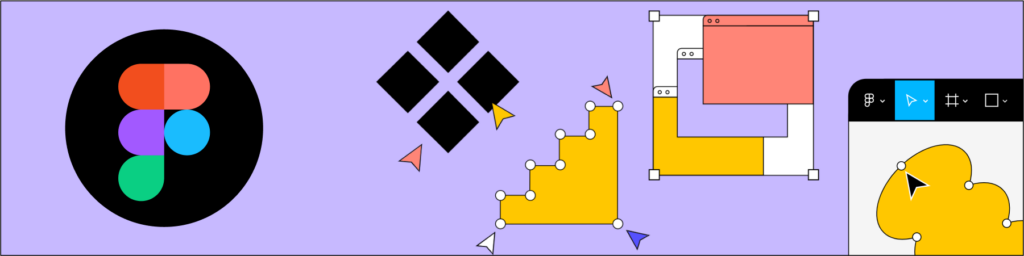
Adobe Express: Create Stunning Social Media Graphics and More
Adobe’s industry standard design products have been a mainstay of the graphic design world for decades – and with Noun Project plugins for products like Photoshop, Illustrator and InDesign, you can easily whip up stunning graphics with unlimited vector icons.
Now, Adobe Express offers a super streamlined, web-based design platform that combines all the most popular features and capabilities with more simplicity and versatility. You can swiftly level up your graphics by creating everything from print flyers to resumes to social media graphics or even video content (like Instagram Reels or TikToks).
Adobe Express is even expanding their product offering with stunningly powerful AI tools. Now you can create text effects, instantly remove backgrounds, and experiment with text-to-image AI generators that allow you to truly unleash your imagination.
Get started with Adobe Express for free.
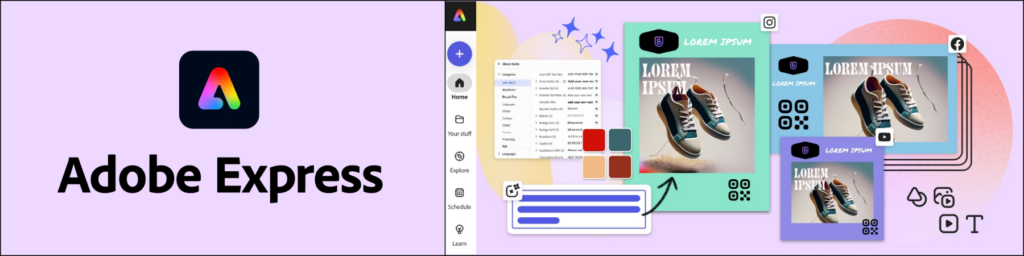
Professional Photography on a Budget
If you need to launch a new brand or beef up your social media presence, you’ll need professional-looking photographs to help tell your brand story. Noun Project proudly hosts thousands of free photographs to use for mockups, inspiration photos, social media graphics and more.
If you’re planning to take your own photos, check out our guide to planning the perfect photoshoot where you’ll find handy resources like shot lists, budget planners, and more.
Photoshoot Production Templates: Plan the Perfect Photoshoot
We’ve compiled a simple Google Drive folder filled with resources to help you plan the perfect photoshoot, including:
- Call Sheet templates for everyone involved in your shoot
- Budget Planners to help you chart out the financial needs of your shoot
- Photoshoot Pitch Deck templates to lay out the vision, master plan, and inspiration for an upcoming shoot.

Business Administration and Project Management
Notion: Organize Personal Notes, Lists, Bookmarks and More
Notion strives to be more than a note-taking tool – it can serve as an all-in-one workspace for individuals or startups, offering project management, knowledge databases, calendar and task views, and more. Its free version allows teams to collaborate on documents, create databases, and organize tasks effectively.
Notion allows you to take notes and organize common everyday things like bookmarks from the web, recipes, and to-do lists. But it can also offer views such as Kanban boards for organization and project management, calendar and timeline views, and even sub-tasks for breaking down big projects. Basically, Notion strives to be a personal dashboard that can be fully customizable to you, both in your home and work life. Best of all, it’s 100% free for individuals to get started. Read their guides to learn more.
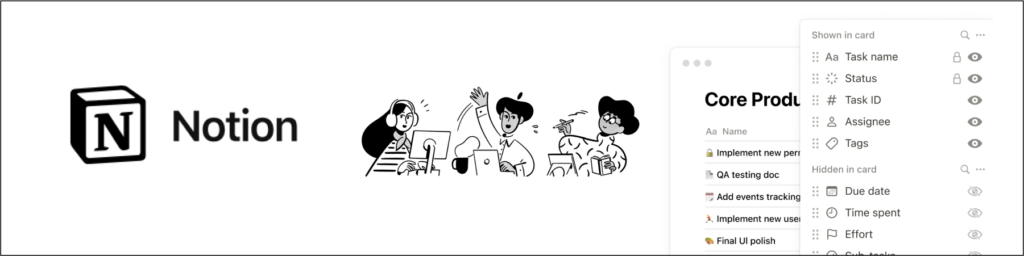
Mural: Digital Whiteboarding and Collaboration
Mural is a digital environment designed to make collaboration visual, accessible, and engaging for your entire team. Beyond being a fast and convenient digital whiteboard tool, Mural provides guidance for teams and fresh ideas to help people share what’s on their mind.
From brainstorm meetings to product launches and charting future growth, Mural helps teams break ideas down visually and find alignment on their next steps.
Best of all, Mural uses Noun Project’s Icon API to make visual collaboration even easier and help team members distill complex ideas down to their most basic, digestible forms.
Read more about how Mural integrates with Noun Project, and sign up with their “free forever” plan.
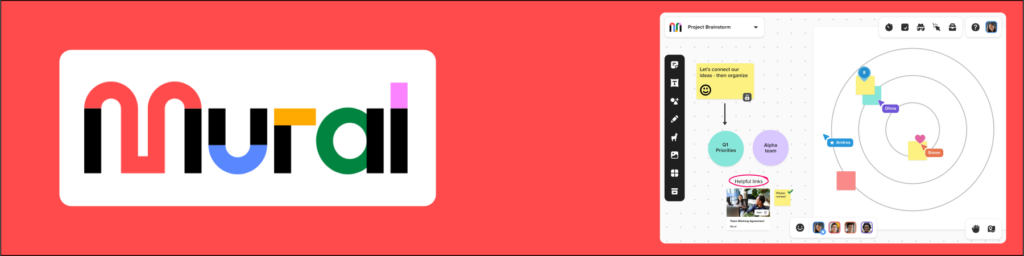
Calendly: Schedule Meetings and Book Time
Time management and scheduling becoming a headache? Try an easier way to set up a calendar and track and manage all of your appointments with Calendly. You can create scheduling links that serve as their own booking pages for any type of business you run, based on your availability – so anyone can book time with you without the endless back-and-forth.
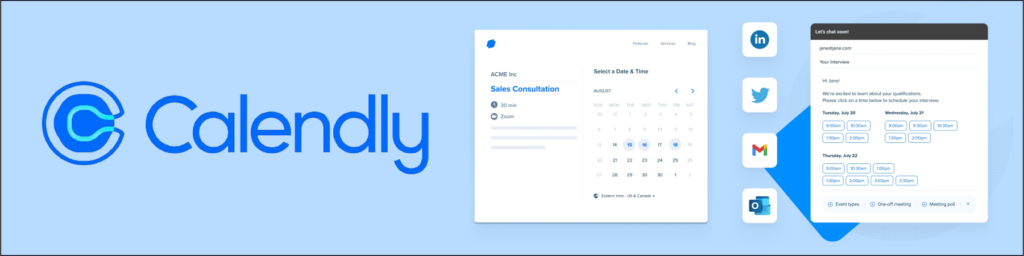
Zapier: Automate Workflows with Custom Logic
Any workforce you can name has to bounce back and forth between countless apps and websites daily to get basic tasks done. Zapier saves you time by automating your most common recurring tasks.
You use Zapier by connecting different apps in a sequence and creating your own “if-then” commands and logic to complete a task. For example, you can instruct Zapier to automatically add a new customer from Shopify to your Mailchimp subscriber list and have their name recorded in a Google Spreadsheet. These fully customizable commands or “Zaps” save you hours of switching between apps and hitting copy-paste to align critical information and data.
Zapier plans start for free with up to 100 tasks on a single-step zap.

Wave: Manage Finances and Track Expenses
Bookkeeping and money management tends to be the least enjoyable part of running a business or thriving as a freelancer. With so many headaches attached to tracking invoices, budgets, revenue and expenses, it’s no wonder people feel inclined to outsource their bookkeeping work (assuming they have the means).
Wave is a free accounting software for startups to manage income, expenses, and invoicing. Your user-friendly dashboard can give you a clear, quick picture of your overall business health, plus give you clarity on those pesky things we never want to think about – like tax information, cash flow, outstanding invoices a more. Get started with their invoicing and accounting services for free.
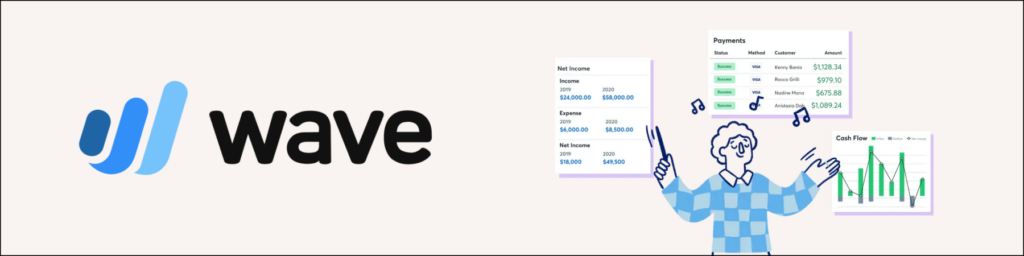
Marketing, Communications, and Community Management
Mailchimp: Create and Send Email Campaigns and More
Mailchimp has been one of the most popular platforms for building email marketing campaigns for over a decade. With easy-to-use templates that allow you to quickly plug in your own visuals, copy blocks, and call-to-action buttons, Mailchimp makes it easy to whip together a visually stunning email that attracts leads across desktop and mobile. And with a variety of automation services and audience building and segmentation tools, you can easily dig into the nuts and bolts of sending precise, custom-tailored messaging towards every type of target audience.
Furthermore, Mailchimp has expanded to give you even more marketing automation tools and features, including SMS marketing, social media marketing, analytics, and fully tailored customer journeys – so you can send automatic triggered emails for instances like abandoned carts, with integrations with the Shopify app. Mailchimp is free to start building your audience, with up to 1,000 contacts monthly.
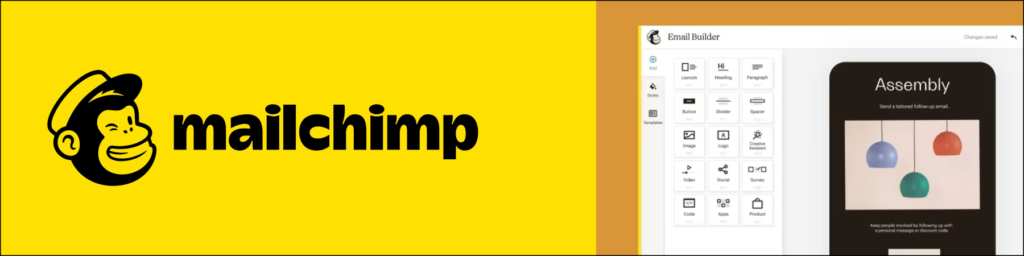
Buffer: Schedule Social Media Posts in Advance
While there are numerous options for planning and scheduling social media posts platforms – from native scheduling tools on Twitter or Facebook to sites like Hootsuite and Later, Buffer has an advantage of being free to use for multiple social media accounts.
Just provide login information for whatever social accounts you want to connect: Instagram, Twitter, Facebook, Youtube, TikTok, Linkedin and more. Then you can enjoy the easy, intuitive, all-in-one scheduling tool to keep track of all the posts you want to make – including choosing the preferred times to post on each platform based on traffic and engagement patterns. Buffer is free for your first 3 channels to start building an audience, with affordable monthly rates for more robust businesses.

With so many freely available resources at your fingertips, launching a new brand or taking the leap into freelance work has never been more accessible. Keeping a robust set of tools in your arsenal can help you manage whatever comes your way – and free up valuable brain-space to dedicate more time to the projects that matter most. Have a tool or resource that you’d recommend? Let us know on Twitter @nounproject.



