Mural is a digital environment designed to make collaboration visual, accessible, and engaging for your entire team. Beyond being a fast and convenient digital whiteboard tool, Mural provides guidance for teams and fresh ideas to help people share what’s on their mind.
From brainstorm meetings to product launches and charting future growth, Mural helps teams break ideas down visually and find alignment on their next steps.
Best of all, Mural uses Noun Project’s Icon API to make visual collaboration even easier and help team members distill complex ideas down to their most basic, digestible forms.
The Benefits of Thinking Visually
Why is whiteboarding the best way to work out new ideas?
Jotting ideas on sticky notes and rearranging them is a tried-and-true method to help make new connections, group similar topics to identify unifying themes, or chart the course of a project over time to help bring clarity and purpose to teams of all kinds.
Mural takes this further by offering a robust platform that allows teams the ability to instantly add and rearrange elements like text, photos, and icons and link them together meaningfully through connectors, charts and other groupings. Team members get endless flexibility to share what’s on their mind – as well as tools for facilitators to direct new ideas intentionally towards a common goal.
Visuals like icons are proven to lighten the cognitive load and help us recall information more readily than text alone – which is why Noun Project’s integration into Mural can help teams express and quickly grasp new, complex ideas.
How to Get the Most Out of Mural with Noun Project Icons
Sign up for Mural (it’s always free to start) and explore their template library for a taste of everything you can do. Choose a template and adjust the titles, copy, and items like sticky notes to the topic at hand.
Click the star-shaped “Icons” button on the left-hand menu, and you’ll pull up a panel that allows you to search icons, powered by our Icon API. This provides access to Noun Project’s extensive and diverse library of icons that you can insert, move, rotate, and recolor on your canvas.
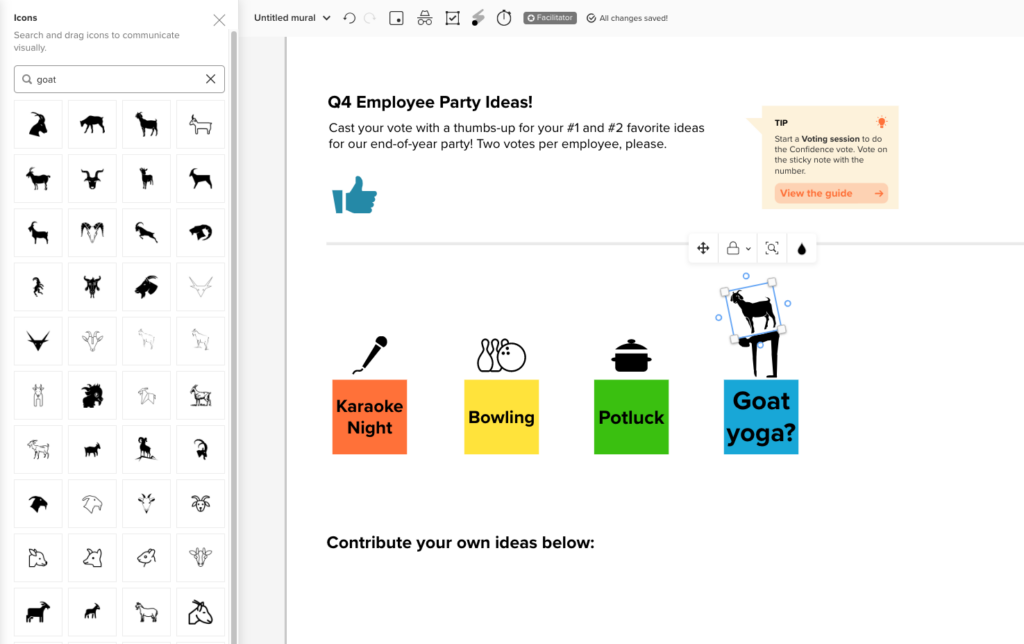
Here are a few of the most popular ways people use icons in Mural:
- Faster approvals and team votes: Like an idea? Drop a “thumbs-up” icon and tally up total votes.
(Tip: you can even host a voting session and invite team members to cast a certain number of votes on selected items)
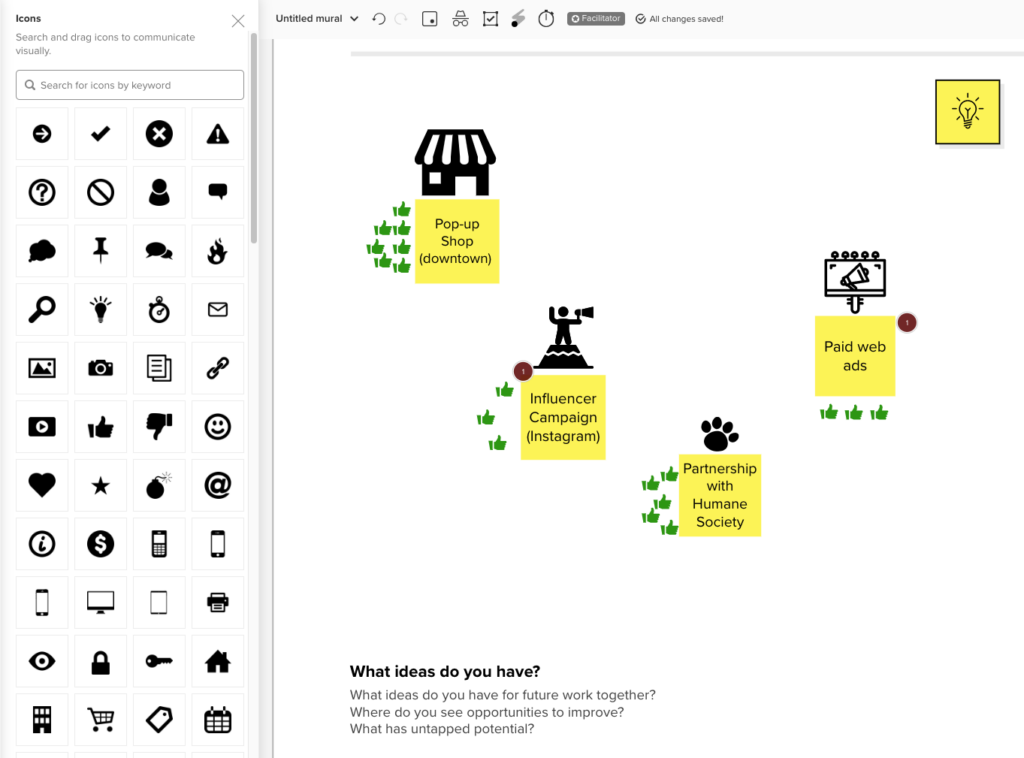
- Product roadmaps: help your team see the bigger picture with more clarity by mapping out the different components of your product’s lifecycle.
- User journeys and personas: use icons to depict demographic information, motivations, and more factors that can be understood at a glance.
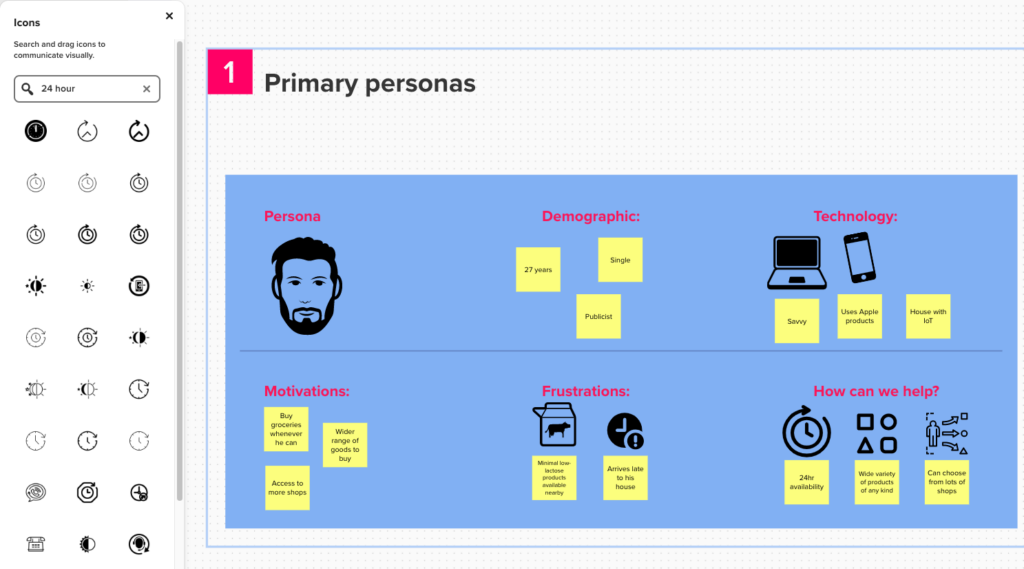
- Brand identity: drill down on the look, feel, sentiment and product positioning of your brand with a series of visual exercises– and figurative questions that help drill down to the core of what you’re about.
- The power of narrative: build excitement and help employees feel like they’re part of a true business journey with templates like the “Sailboat Retrospective.”
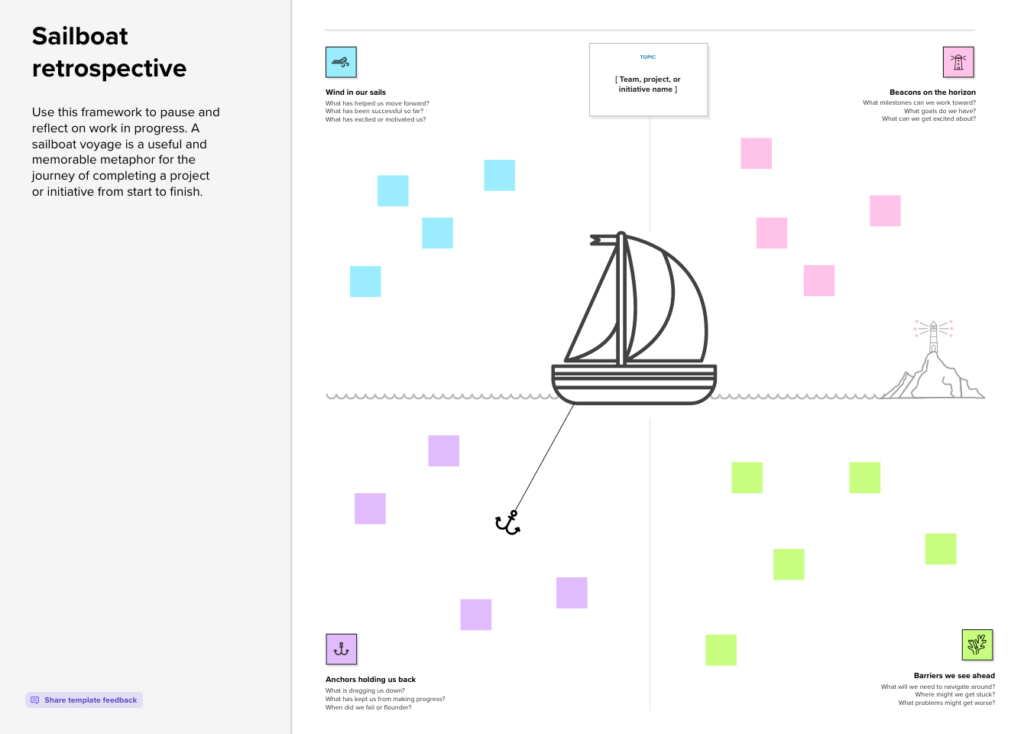
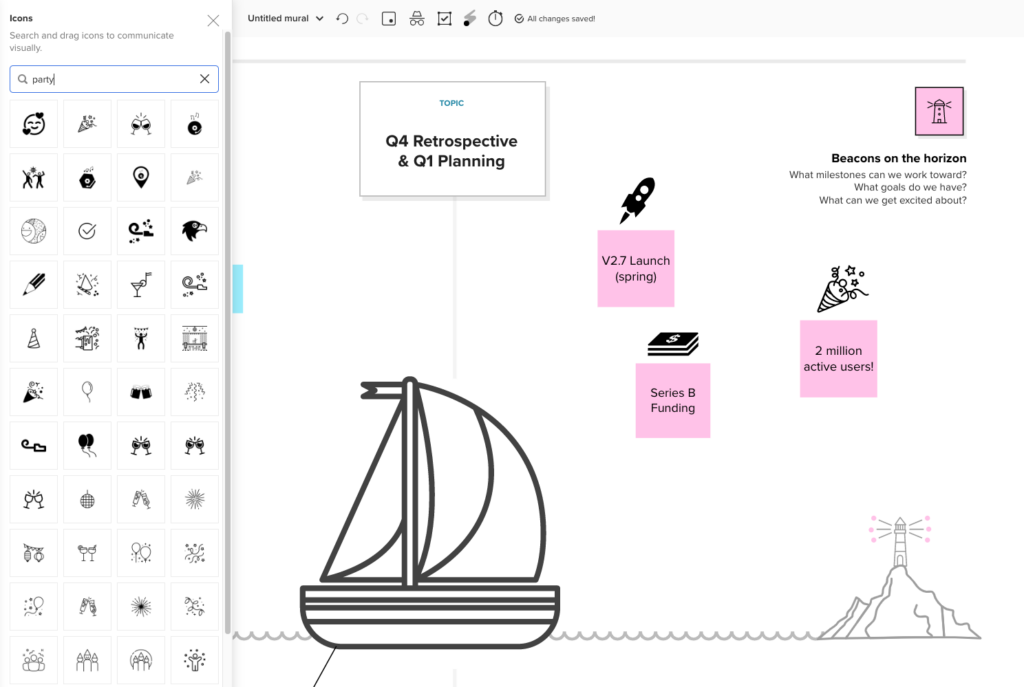
Looking for more inspiration? Check out their website for all the things you can do with Mural.
Curious about what our Icon API can do for your product?
Check out our API page for more examples and information about how bringing Noun Project’s diverse and extensive icon library into your app can unleash creative possibilities.


