What’s the best approach in icon design: minimalism or details?
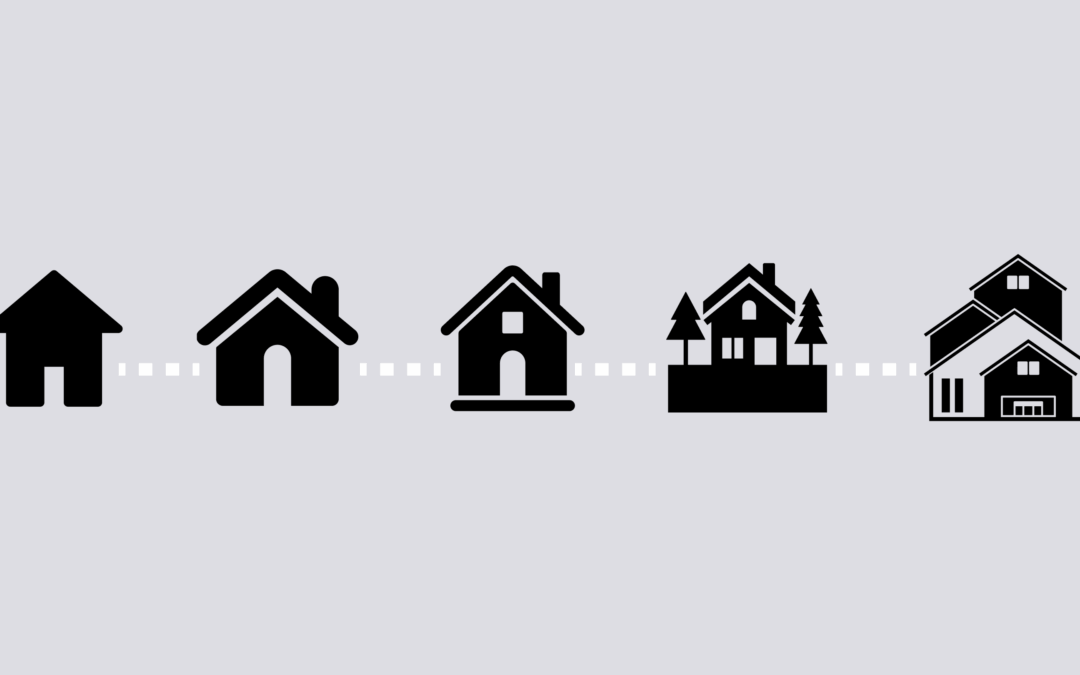
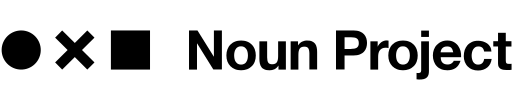
Building a global visual language that unites us.
ELSEWHERE
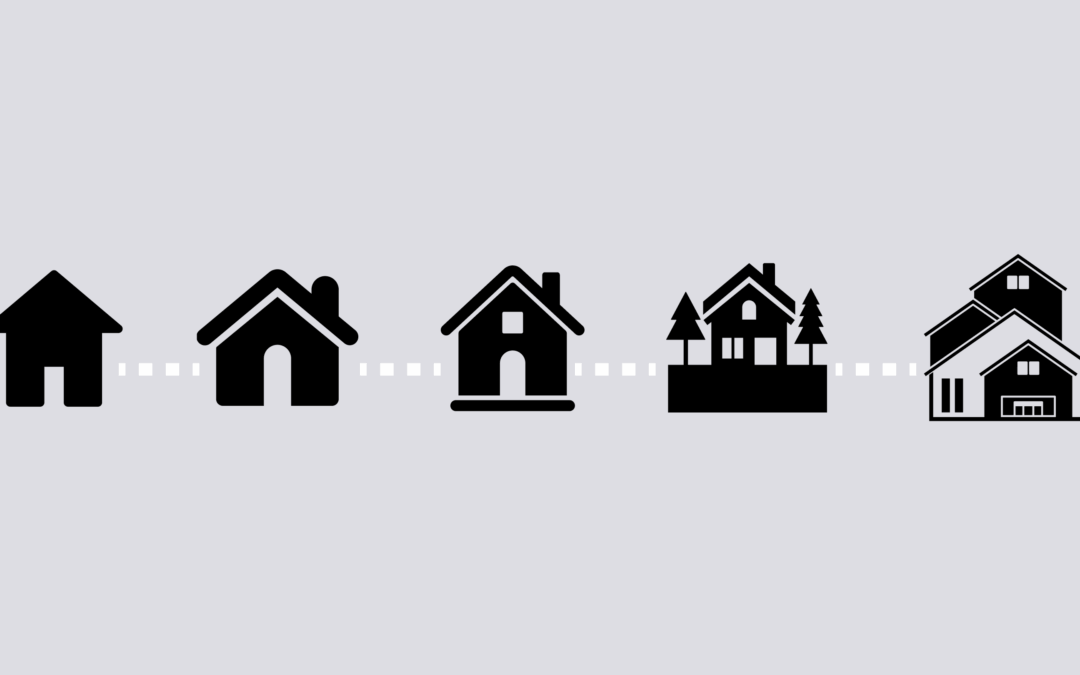
What’s the best approach in icon design: minimalism or details?
25 free icons dedicated to accessibility and inclusion, created in partnership with Disability:IN, SVA, and Canva.

Use Noun Project’s 2025 Content Calendar to plan all your marketing and social media content needs.

This interview is part of a series celebrating the work of Black and African creators from around the world.

Get unlimited icons, icon sets, and standard photos with our newest subscription, all for just $9.99 per month.

Help create a more inclusive world and earn royalties when you share your photos on Noun Project.
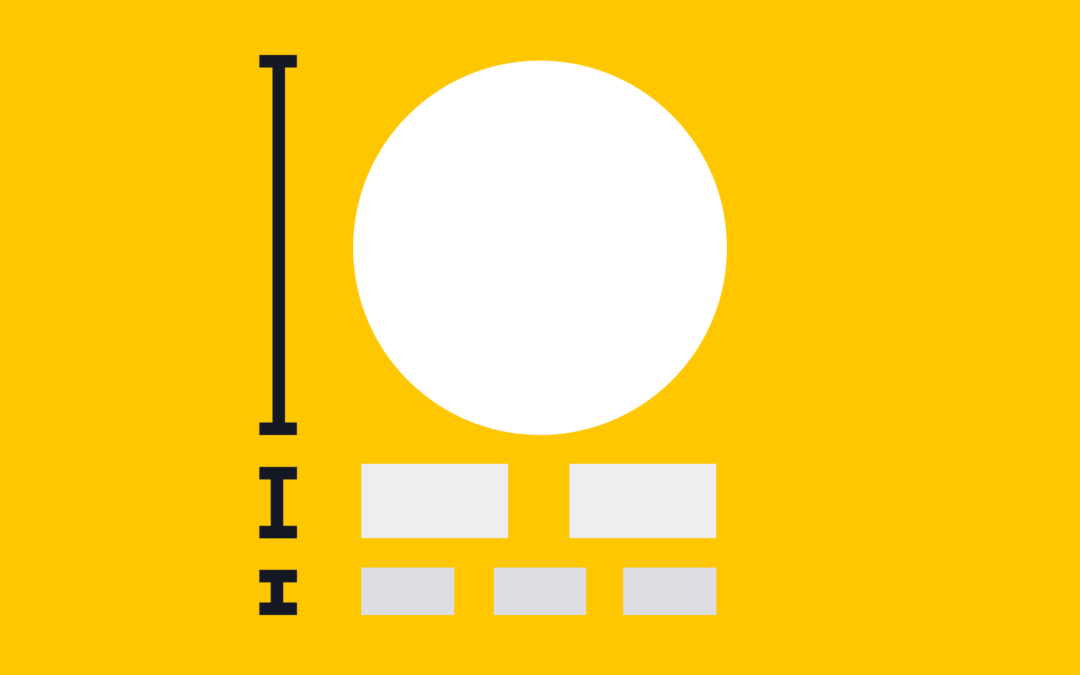
Learn how to effectively use the principle of hierarchy to direct the viewer’s focus.
Noun Project launches a new collection of 30 icons dedicated to celebrating the LGBTQ+ community. Created in partnership with Out & Equal, Human Rights Campaign, and Canva, all icons are available for free as Public Domain.

Learn how to use Noun Project to create your own illustrations and add a more personalized, expressive touch to your brand.

Ring in the holidays and celebrate the spirit of giving by scoping out these freebies from Noun Project!
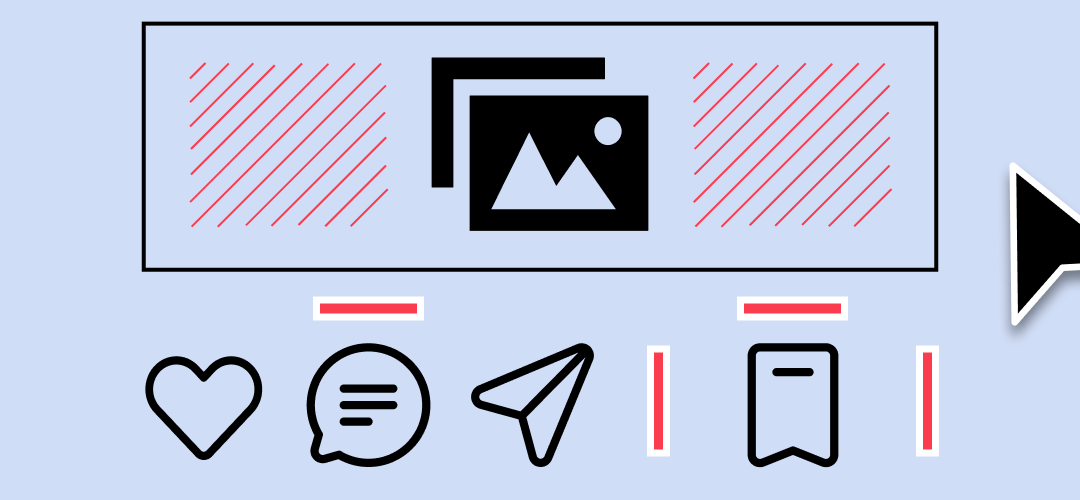
Learn how to use Figma’s Auto Layout tool to quickly add padding and alignment rules to standardize your design elements.
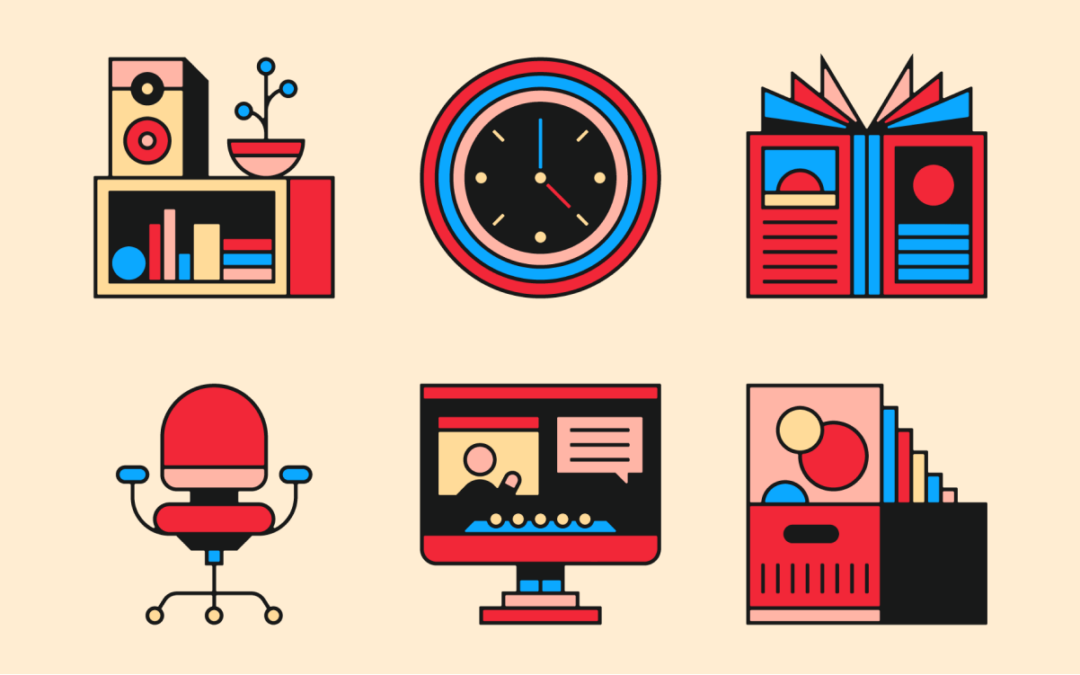
The Amsterdam-based designer and illustrator shares his tips for making clean, consistent, minimal geometric designs using grid systems in Illustrator.

What are marketing materials? This guide covers the basics of marketing materials and practical examples of what they can look like.

These creative menu design ideas are effective and will look great in your restaurant or cafe. You don’t need to be a designer to create a menu that stands out.

Graphic design is an important field that shapes the visual environment of our world. Learn about 10 types of graphic design and how to make it your career.

This is a visual guide on different graphic design styles and their characteristics, along with beautiful illustration examples to inspire your next design.

Whether you’re a photographer who is well-versed in stock photo practices or someone who is curious on where to begin, follow these tips to create bestselling images.