Book Creator is a simple tool for creating awesome digital books for any subject and grade level. With just one multi-purpose app you can infuse creativity across the curriculum.
Students can combine text, images, audio, and video to make engaging digital books that demonstrate their learning. Digital portfolios, interactive stories, learning journals, comic books, research reports — the list is endless. When finished, become a published author and share the books in multiple formats. Students are fantastically motivated when they know they are writing for an audience beyond the classroom.
We spoke with Dan Kemp, Marketing & Community Manager at Book Creator since 2013, about his work helping teachers learn about Book Creator and get the most out of the platform.
Hi Dan! Tell us about the Book Creator platform: what is it and what can people do with it?
Book Creator is an ed-tech app designed for creative teachers and students. Originally an iPad app launched in 2011, it is now available across all browser-based platforms as an online tool. Teachers use it to create learning materials for their students, or assign projects for students to unleash their own creativity. It is an open-ended tool that can be used in any subject, and with over 2 million books made in the app worldwide each month, we’re thrilled to see the books that students create.
What sets Book Creator apart from other design tools?
In a word — simplicity. This is the one thing teachers tell us time and time again, that Book Creator is so easy for their students to use. We strive hard to keep the app as simple as possible, so while it is powerful — you can add text, images, drawings, video, audio, maps (and now of course, icons!) — we’ve tried to keep it so children as young as 4 years old can use the app successfully.
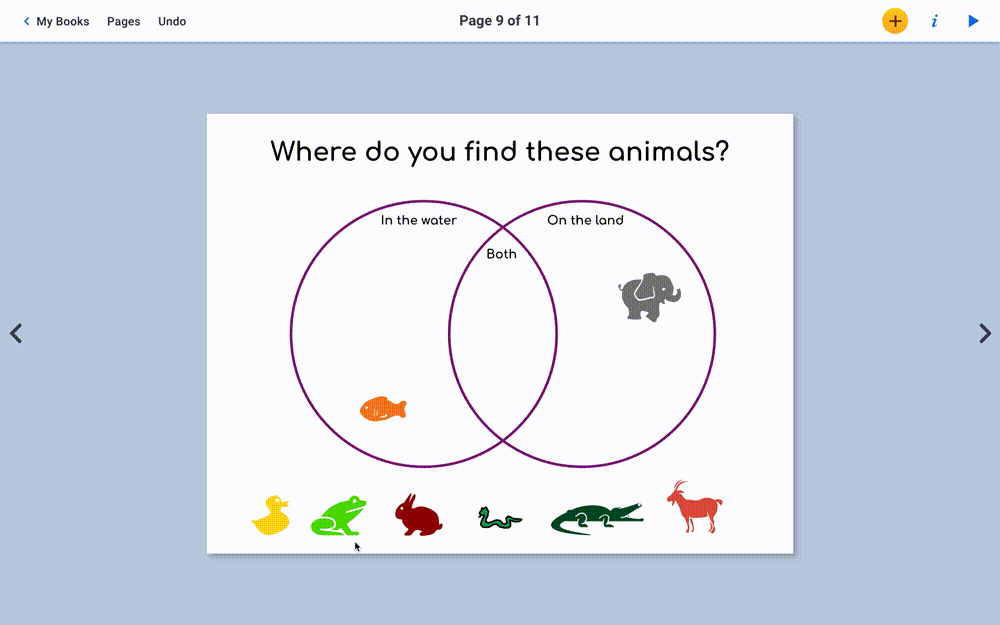
Book Creator offers the kind of intuitive simplicity that even students as young as 4 years old can use.
What are the other most common types of projects that you see students and educators creating?
Because Book Creator is so open-ended, we literally see every kind of book you can imagine! Interactive stories, digital portfolios, research journals, poetry books, science reports, instruction manuals, ‘About me’ books, comic adventures, you name it. In fact, you can take a look at some example books from students covering all grade levels and a diverse range of subjects in our libraries.
If you wanted to narrow it down, the most common way to use Book Creator in the classroom is to demonstrate understanding. So often it acts like a kind of digital exercise book for students to show what they know.
Why did you decide to integrate Noun Project’s Icon API into Book Creator, and why are icons and other visual aids crucial to learning?
We had made the decision to upgrade the shape tool inside Book Creator (we offer some basic resizable shapes and lines inside the app), and we thought it would be cool to supercharge that offering with over 3 million searchable icons from Noun Project! I’ve personally been using Noun Project for over 10 years in my role as a freelance website manager and in my current marketing role, so I was as excited as anyone to see them come to Book Creator.
Icons are a powerful visual aid to learning, and can help students explain concepts and ideas where words will not suffice. They help communicate a simple idea quickly and can potentially be easier for students to remember than text or even a photo.
Some ideas for incorporating Noun Project icons in your books:
- Storytelling — use them in comic panels
- ‘Find it’ exercises
- Drag and drop exercises
- Tutorials/step-by-step guides
- Infographic books
- Visual aids for vocabulary notebooks
- Feedback on student work

Educators can design a variety of materials, from lesson slides to interactive activities for students.
How has Book Creator helped educators make the switch to remote learning?
Our motto is that creativity can happen anywhere. At a time where classrooms aren’t physically in the same place, Book Creator can help the whole school community feel connected by sharing and celebrating student creativity.
We have a number of features that have helped with the switch to remote learning. Teachers can easily create a workspace and students join remotely — all the books are in a shared library so you can see what everyone is working on. We also offer real-time collaboration so students can work on books together to feel connected. When schools first started going into lockdown around March 2020, we started offering daily webinars to support teachers, and Book Creator soon became a go-to resource for educators across the world.
Most of all, I think with technology in education there is a tendency to drift towards consumption over creativity, which is dangerous. Book Creator offers a medium for students to develop critical skills such as communication, collaboration, creativity and critical thinking, which you can’t do by watching a YouTube playlist.
What are the most common issues or concerns you’ve heard from educators over the past year?
Keeping students motivated, engaged and connected is obviously a huge challenge during the pandemic. I think there has been a greater focus on social-emotional learning as a result of this, and we’ve tried to support that with lesson ideas and activities that can be done in Book Creator.
Teachers tell us that Book Creator really does boost engagement for students. Creating a book is a tangible activity that everyone can relate to, and the idea of becoming an author appeals to people of all ages.
What’s the top piece of advice you would give to teachers to make their lessons and assignments more engaging?
Drawing on that last point of becoming an author, consider this: when students write for their teacher, they will put in the effort to make it good enough to pass the grade. When they are writing for an audience outside the classroom, you’ll notice they start to go the extra mile. So use the tools in Book Creator to publish student work to the world, find ways to share it with other classrooms via your website or social media, and seek feedback so students can see what people think of their books. This is where the real engagement starts.
What’s up next for the Book Creator Team?
We just published a huge update to Book Creator, releasing 18 brand new templates to the app, with more in the pipeline. Right now we’re working on a new custom image search that will allow students to easily find safe images to use in their projects, and also apply the right attribution to those images.

