Jen Giffen is a Canadian Teacher, Librarian, and EdTech Consultant. She has a Master’s of Education from the University of Toronto and a specialist in Education Technology. She is a Google Innovator, sketchnoter, podcaster, and dad joke aficionado. Jen seeks to ensure learning is authentic and relevant, especially for struggling students.
We caught up with Jen to learn more about her background, what sketchnoting is, why sketchnoting is helpful in educational settings, and how to put it into practice for deeper long-term learning.
Hi Jen! Tell us about yourself — how did you get to where you are today?

Hi! I have been in education for over 20 years. I have been an English Teacher, a Math Teacher, worked in Special Education, Literacy Lead, Digital Literacy Consultant and a teacher Librarian. I have a Master’s in Education and a specialist in education technology. Education has always been a passion of mine and many of my hobbies (like my podcast Shukes and Giff) and my love of education conferences stems from that passion.
Tell us about sketchnoting — what is it and what can you use it for?
Essentially, sketchnoting is visual note-taking. It is turning notes from simple words on a page into something more visually appealing. Sketchnotes might include doodles, colors, and shapes, but really there is no hard and fast rule. It’s not about creating a piece of art. It’s about creating a piece of thinking. It’s about ideas.
Why is it a good idea to sketchnote? What are the cognitive benefits of sketchnoting?
Holy moly, there are SO many reasons to sketchnote (and I’ve linked sources below!):
- It reduces stress and makes you feel good.
Engaging in any sort of visual expression results in the reward pathway in the brain being activated, which means that you feel good. It can lower stress levels and help you remain healthy, connected to yourself, and connected to the world. - It improves memory, concentration, and mental processing power.
Doodling lights up different networks in the brain and engages different information. This can lead to “ah-ha” moments when the solution to a problem you’ve been struggling with suddenly becomes evident. It is not about being a “visual learner;” it is because of the multiple modality — it taps into visual, kinesthetic, and linguistic areas of the brain at the same time making more connections across the brain’s neural network.
The simplicity of this strategy means it can be used by people with cognitive impairments to enhance memory, including patients with dementia. It makes your memory like a zip file — your working memory can carry more.
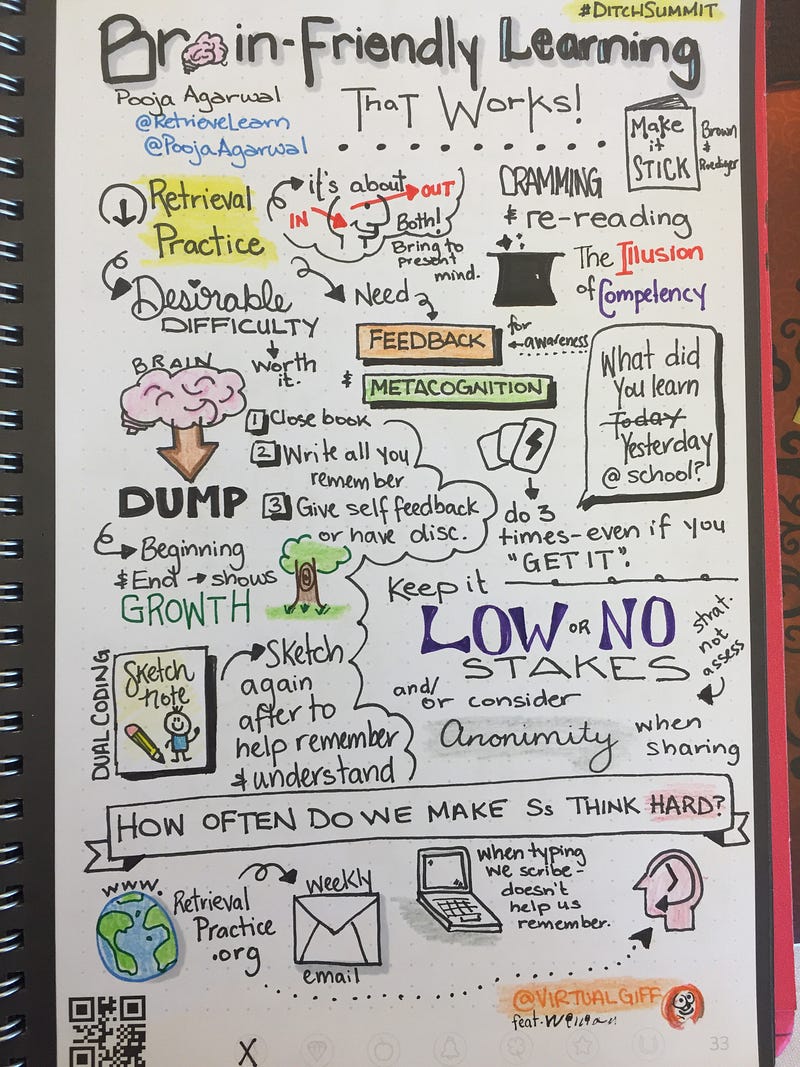
- It helps you learn information more quickly and more deeply.
The fastest way to cram new information into your brain is by drawing it.
Research suggests that even when laptops are used solely to take notes, they may still be impairing learning because their use results in shallower processing. In order for people to visualize a concept, they have to understand it. It took test subjects a little longer to sketchnote when practicing for a test, but they truly understood the content compared to just memorizing it. - It improves retention and recall.
People who drew information remembered almost twice as much (49.5%) as those who wrote it (28%) even if the drawers were not practiced artists.
In another study, the doodling group performed better on the monitoring task and recalled 29% more information on a surprise memory test. - It keeps you present.
Doodling keeps you in a state where your mind can’t wander, and your mind can also reflect or think more deeply about what you’re hearing. It causes you to listen at a different level, and engages the brain’s planning and concentration centers just enough to keep you living in the moment.
Gains are greater from drawing than from other known mnemonic techniques, such as simply writing notes, viewing images or listening to lectures. - Finally, it levels the educational playing field.
Sketchnoting offers multiple entry points for students to access learning, and it helps students who struggle taking traditional notes or simply need a fresh approach to learning. Non-linguistic representations are one of the research-based strategies proven to increase student achievement.
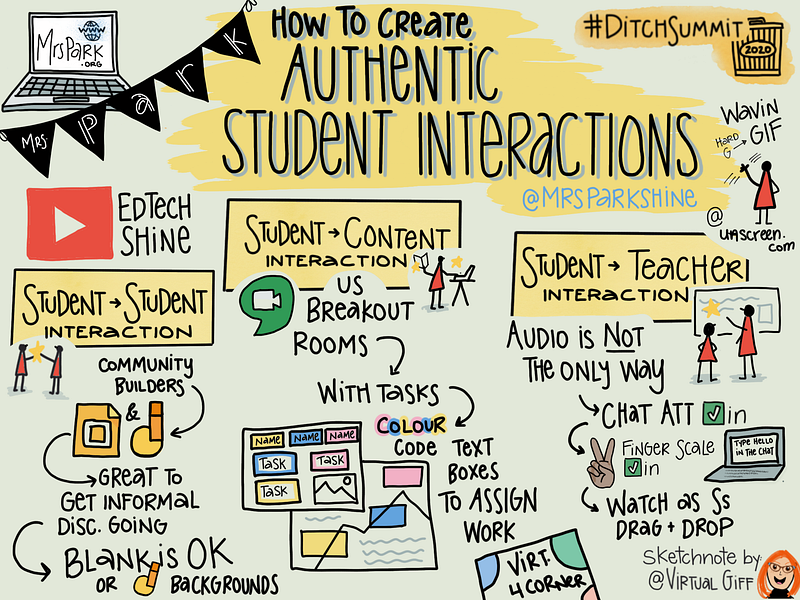
What are some tips and tricks to get started with Sketchnoting?
First of all, you can sketchnote in digital or analog, which is really a personal preference. When I first started it was simply with some pencil crayons, or what you call colored pencils in the US, and a notebook with blank paper. As I began to sketch more I invested in some fancy or markers and a nicer notebook.
When I switched it to digital sketchnoting a couple of years ago I had an iPad and then Apple pencil. To sketchnote digitally there are a variety of programs to use. A lot of sketchnoters use Procreate; I like Tayasui Sketches because I think the interface is quite simple and I like that there’s a free version for students to use because not everyone can afford to pay for an app. (Most of the paid apps run $10–15.)
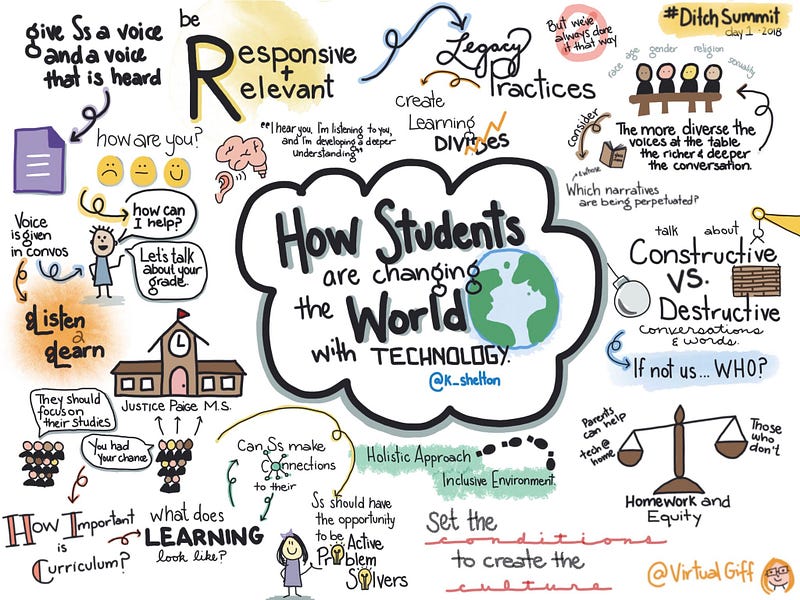
What goals and objectives should people have in mind?
Remember: sketchnoting is for the creator, not the masses. As long as you understand your own sketchnote based on the discussion order, that is what matters. You could have 10 people sketchnoting in the same talk, for example, and each sketchnote is going to look different. That’s the beauty of it. The process is so personal.
What kinds of symbols, illustrations, headings/typefaces, and other graphic elements are helpful (or even essential)? What are the elements of sketchnoting?
There are a whole bunch of different ways you can break down the elements of sketchnoting but this is likely my favorite. First you need to consider the hierarchy and organization of the sketch. This is achieved by the use of frames, bullets, arrows, and dividers. Then one would use Doodles of people and icons as metaphors.
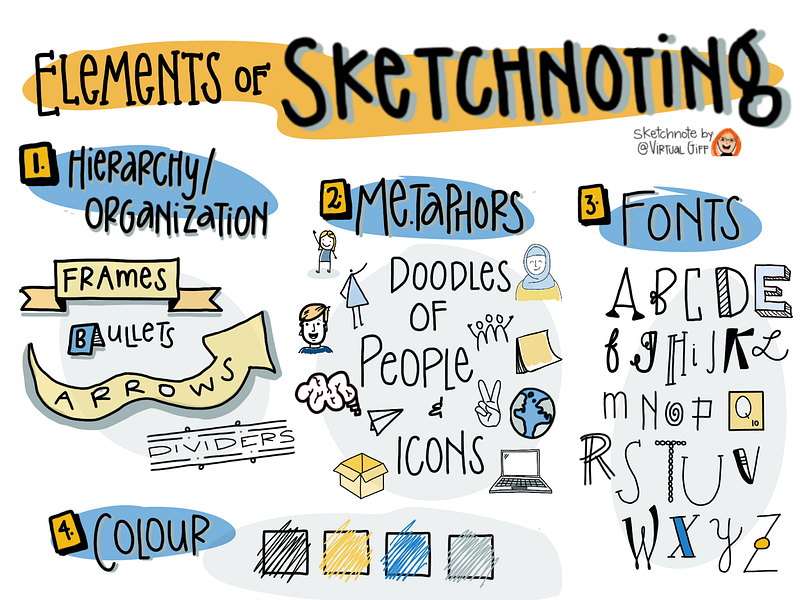
Symbolism is huge in sketchnoting. All those little doodles help create meaning.
Next is font. Even handwriting can be considered a font. Font can also set a tone and can help offset important ideas or titles and subtitles.
Finally, and this one is probably the most optional, are colors. I’ve done a ton that are just black and white, but I’m moving more towards having two accent colors. I like visual appeal. Really though, sketchnoting is what you make it. I know some sketchnoters who don’t include doodles at all and just have really nice handwriting and frames and arrows. At the end of the day it’s what makes sense for the note taker.
What can people do to better organize their visual space?
Organization of a sketchnote might be the single most challenging aspect of sketchnoting. If you sketchnote live and analog, you definitely run the risk of having empty spaces. In these situations I always like to chat with someone else who read the article or watched the video or attended the talk and I ask them what their takeaways are. Without fail someone offers me something that I didn’t include and I can fill the space with that. Sketchnoting digitally is a little bit easier because I can move and resize things. Lately, most of my sketchnoting has not only been digital, and I do it in two steps. I listen to the talk (or read an article) and then start the sketch so I have the basic idea of what the layout might be so I can maximize space.
What types of sketchnote formats can people use? (timelines, flow charts, other knowledge organizers, etc)
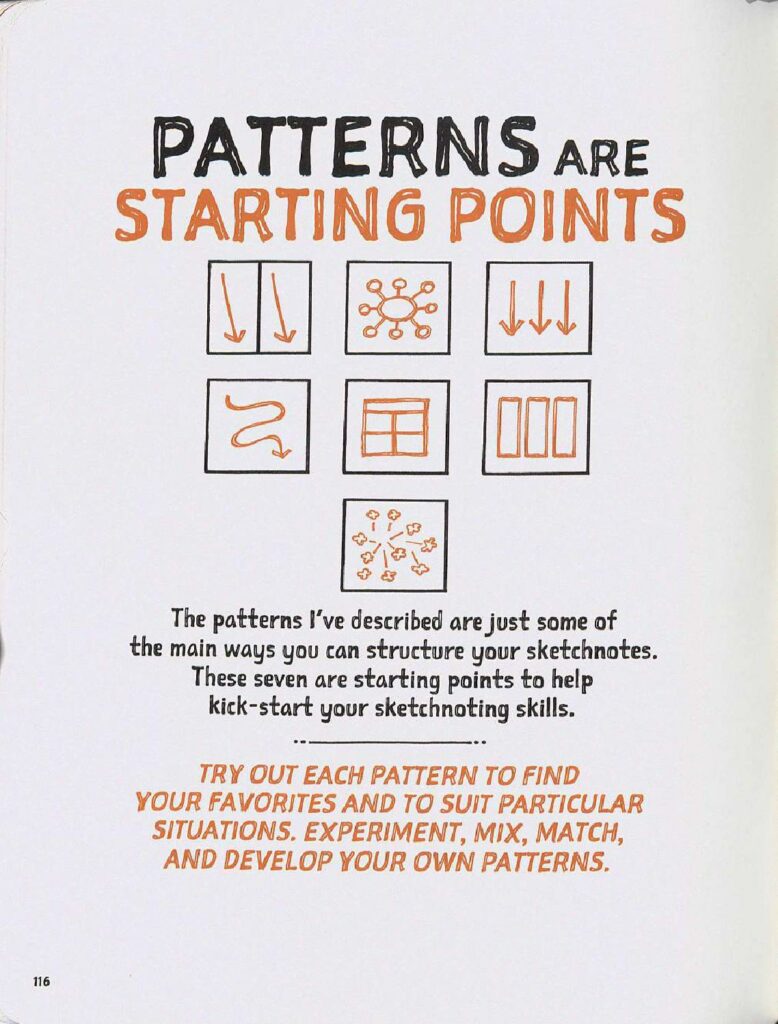
Mike Rohde, the king of Sketchnoting in my opinion, includes this graphic in his book. While there are no hard-and-fast rules as to how one might lay out a sketchnote, these are the most common patterns. I tend to do a lot of radial sketchnotes but sometimes one of the other patterns suits the theme or topic better.
How can people sort out the most important ideas to sketch out?
Listening for keywords is a good start. At the beginning of any talk I find the speaker will say something like “I’m going to let you know about three things” and that verbal cue gives me a good idea I want to listen for. Generally anything that would sound good as a sound bite is good for a sketchnote. Also, it’s important to remember that you don’t need to capture absolutely everything, you will be amazed at how much of the details you will remember with just a couple of words and a doodle.
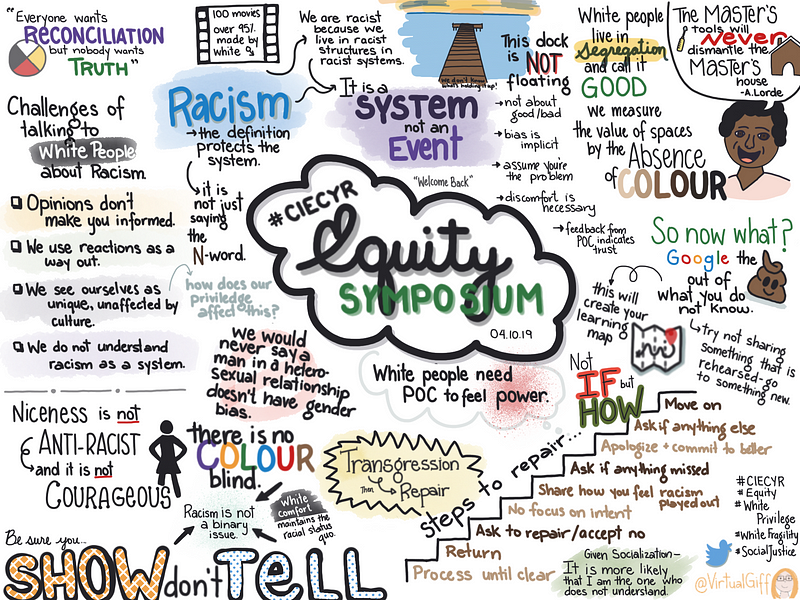
How did you originally discover Noun Project and how does it currently come into play with your Sketchnoting practice?
I remember when I discovered Noun Project I thought I’d hit the jackpot. I was never much of a doodler. Because of this, I think I find it more difficult to break objects down to simple parts. When I think of a coffee maker, for example, I can only picture a life-like representation of it and, since I’m not an artist, I find it hard to draw. Noun Project is integral to my sketchnoting practice. I actually saved the website to my home screen so that whenever I’m sketching I just need to have my phone nearby to look up easy-to-draw icons. That way, when I’m stuck only being able to visualize the lifelike object, Noun Project helps me come up with ideas for easy, quick doodles to create.
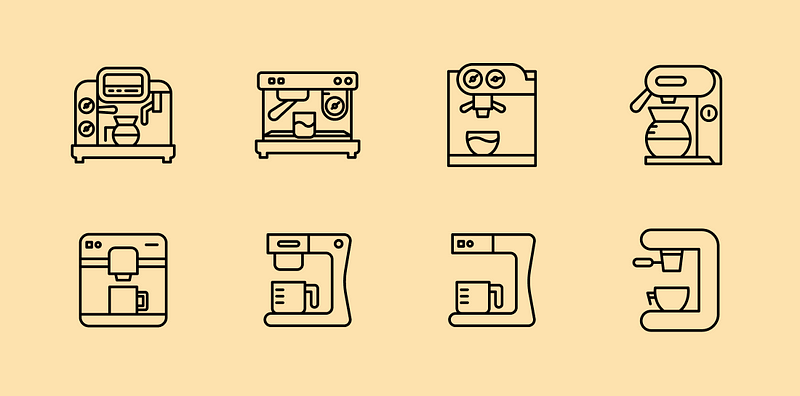
What advice would you give to fellow educators who want to start integrating Sketchnoting in their classes or other activities?
I get asked this all the time and it wasn’t until a few months ago that I finally made a list of the steps I think that are required and then, of course, turned it into a sketchnote.
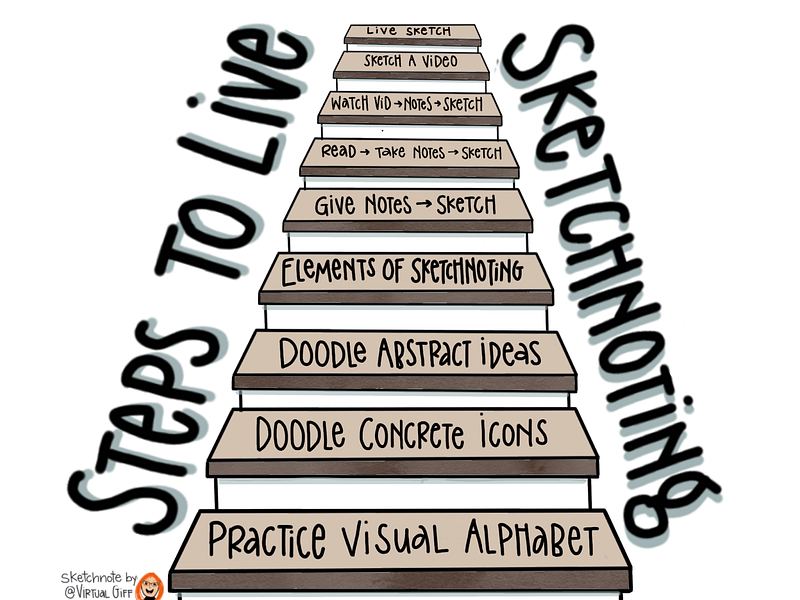
I think people need to start at a real basic level practicing Doodles using Dave Gray’s visual alphabet. Then I would do some daily practice with doodling. I would start with concrete icon doodles — things like light bulb, cat, and spaceship, and then move on to doodling abstract ideas like freedom, education, and love. I also recommend that teachers try to include concrete and abstract ideas related to the course of study.
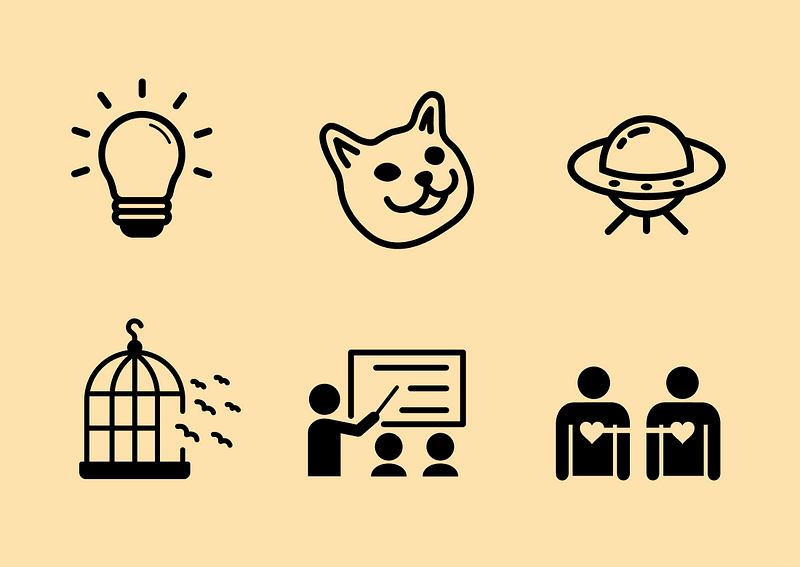
Then I would introduce the elements of sketchnoting as described above. I might give students a note that has already been taken and then ask them to turn it into a sketchnote, adding elements of hierarchy and metaphors. This scaffolding activity would lead to students doing some two-step sketchnoting where they might watch or read something, take traditional notes, and then turn those notes into sketchnotes. I would then have students watch videos and pause and sketch as they go. Ultimately they would end up sketchnoting something live. I think it’s important to note, however, that there is no need to do true live sketchnoting. Two-step sketchnoting is just as effective and a lot less stressful for many people.
Where do you go to find inspiration? Do you have favorite resources for tips, tricks, and new ideas?
I love to follow certain hashtags like #sketchnoting and #visualnotetaking, etc. on social media to see what others are creating. Of course, as a librarian, I would be remiss if I didn’t include a book list. Here are some of my favorites:
- The Sketchnote Handbook Video: the illustrated guide to visual note taking by Mike Rohde
- How to Sketchnote: A Step-by-Step Manual for Teachers and Students by Sylvia Duckworth
- The Doodle Revolution: Unlock the Power to Think Differently by Sunni Brown
- My Pencil Made Me Do It by Carrie Baughcum
- Ink and Ideas: Sketchnotes for Engagement, Comprehension, and Thinking by Tanny McGregor
Finally, like anything new, starting out in sketchnoting can seem overwhelming and difficult. Take small steps when you begin. Most importantly, don’t compare your beginning to someone else’s middle.


