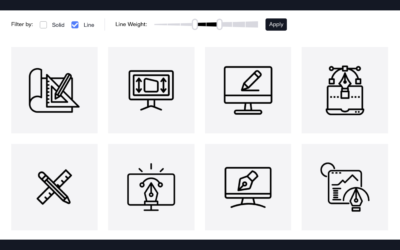As a designer, it’s crucial to understand how different file types work. You should know which file type works with what software, and what can and can’t be produced with a specific file type.
| Pros | Cons | |
| JPEG |
|
|
| PNG |
|
|
| GIF |
|
|
|
| |
| TIFF |
|
|
| EPS |
|
|
| ZIP |
|
|
7 Types of File Formats for Printing
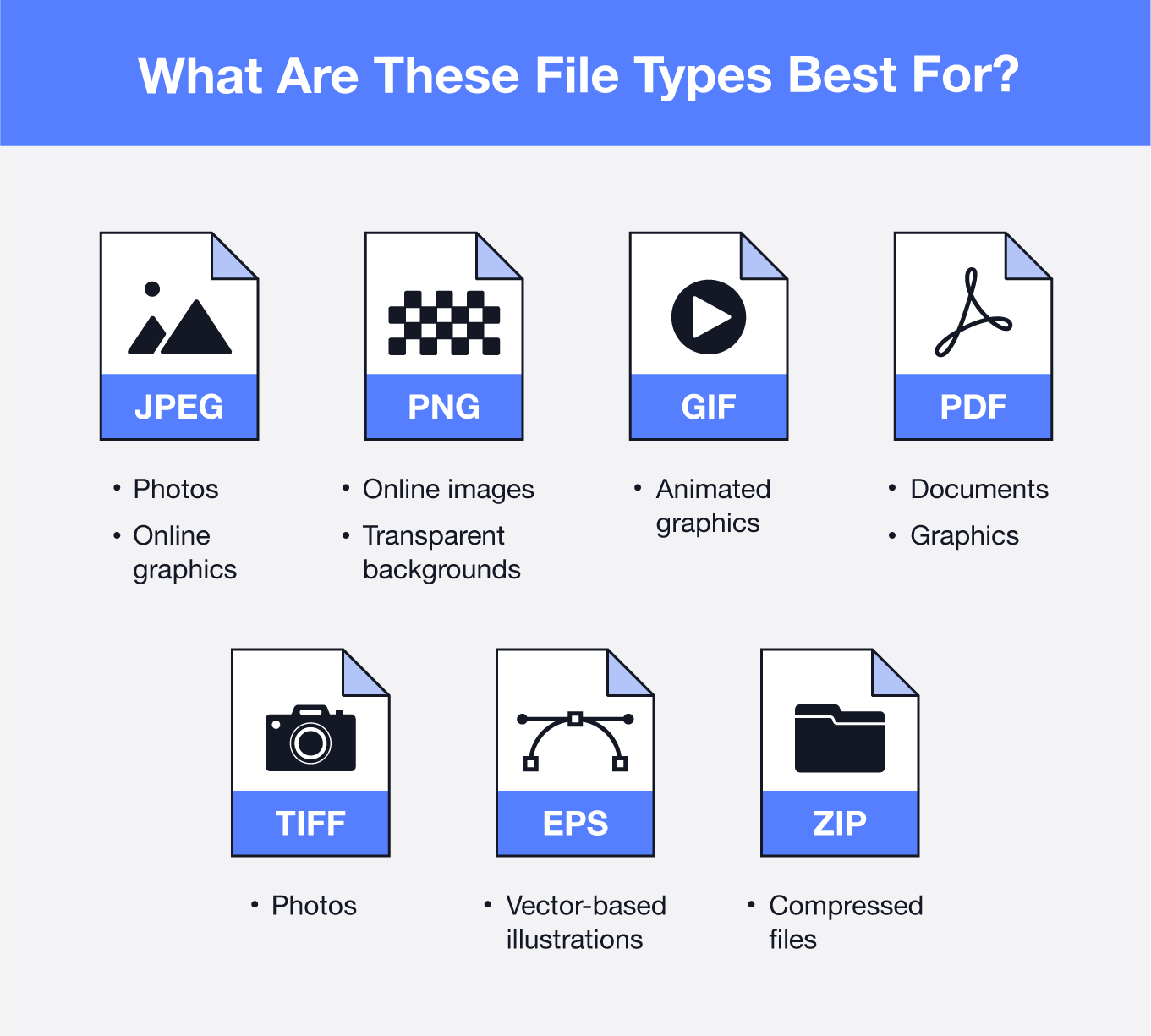
Although any of the file formats below can be used for printing, some are better suited to do the job than others. Some are also better for printing illustration and logo work versus photographs.
Below, we’ll define what each file type is used for, what it’s best for and which programs can access the file type.
1. JPEG
JPEG, short for Joint Photographic Experts Group, is one of the most recognizable and widely used file types. JPEG raster files are used for photographs, large digital images and graphics.
JPEG files are very small and compatible with many programs and software. JPEGs are commonly used for printing photos and artwork due to their high resolution. However, they use lossy compression, which means some of the image quality is lost when the JPEG data is compressed. The more the image is compressed and saved, the more pixelated the image will become.
Best for printing photos and online graphics
Programs: Adobe Photoshop Elements, Adobe InDesign, Adobe Illustrator, Microsoft OneDrive, Google Drive, File Viewer Plus, Microsoft Photos, CorelDRAW Graphics Suite
Access professionally curated images free
2. GIF
GIF is a raster file format, short for Graphics Interchange Format. GIFs are typically used for animated graphics, like social media memes, online images and advertisements. GIFs are lossless, so they can be exported into different compression formats without losing any image quality.
Similar to JPEGs, GIFs have small file sizes, which works well for uploading on the web. However, GIFs have a limit of 256 colors, so they don’t match up to the quality that a JPEG can offer for printing.
GIFs aren’t typically used for printing purposes. To print, you’ll need to export the GIF as a different file type, like a PDF.
Best for animated graphics
Programs: Adobe Photoshop Elements, Adobe Illustrator, Adobe After Effects, Adobe Premiere Pro, Adobe Media Encoder, Microsoft Photos, Apple Preview, CorelDRAW, Corel PaintShop Pro, GIMP, GIF Viewer
3. PNG
PNG, which stands for Portable Network Graphics, is another lossless file format similar to GIFs. They’re quickly becoming the standard file type for web images, as they’re high quality and transparent. Transparency means you can place the image on any colored background and the background will still show through.
Due to being lossless, PNG file sizes are larger than GIF and JPEG file formats. PNGs aren’t meant to be used for printing — they’re better used in a digital format. Using a JPEG or TIFF file format is a better option for a print project.
Best for online images
Programs: Google Drive, Adobe Photoshop, Adobe Illustrator, Adobe InDesign, File Viewer, IrfanView, XnView
4. PDF
PDF, short for Portable Document Format, is a file type meant for distributing highly compatible independent documents. They’re easy to download, view and share on many programs. PDF is the most commonly used file format for printing documents and graphics.
PDFs are easy to share, but not easy to edit. To edit the text in a PDF, you’ll need to convert it to another file type, like a DOC.
Best for printing documents and graphics
Programs: Web browsers, Adobe Photoshop, Adobe Illustrator, Adobe InDesign, Google Drive, Adobe Reader, Foxit Reader, Javelin PDF Reader
5. TIFF
TIFF is a raster file format popularly used in photography and photo printing. Short for Tagged Image File Format, TIFF files have lossless compression and preserve high image quality, which is the perfect combination for professional photography work.
However, because they can maintain such high resolution, TIFF files are much larger and will take up more space on your computer drive. TIFF files are best used for printing high-quality images.
Best for high-resolution images
Programs: Adobe Acrobat DC, Adobe Photoshop, Adobe Illustrator, IrfanView, XnView
6. EPS
An EPS file is the best for printing vector-based illustrations. EPS vector files, short for Encapsulated PostScript, are lossless and infinitely scalable, so you can blow up or shrink your image as much as you like without losing resolution.
You can only access EPS files with specialized software, like Adobe Creative Cloud. You shouldn’t use an EPS file to print a pixel-based photograph or an intricate piece of artwork — use a JPEG or PSD file instead. Export the EPS file to a PNG or JPEG if you want to share the image online.
Best for printed illustration
Programs: Adobe Illustrator, Adobe Photoshop, CorelDRAW 2020, PSP
7. ZIP
ZIP files are used to compress multiple images and documents to reduce file size. You can transfer compressed ZIP files much quicker than large files. The file receiver will “unzip” or uncompress the ZIP file to access the documents or images inside.
You’ll never print a ZIP file, but you may print its contents, like a JPEG or TIFF. If you often share design files with your team or clients, you should become accustomed to using ZIP files for easy transfer.
Best for compressing files
Programs: WinZip, 7-Zip, WinRAR
Now that you’ve become familiar with various file types, it’s time to play around and design with them. Check out our icon collection to save icons using a TIFF file or our photo collection to download photos as a JPEG.
Enhance your design with free icons