Let’s say you’re a graphic designer who’s working on building an upcoming clothing brand. Your job may be to create several logo choices. To easily compress and share them among the marketing team, your logos should be vector graphics.
Whether you’re new in the graphic design game or have a bit of experience, it’s important to brush up on the basics. Designers and marketers use vector graphics quite often, from company logos to animated advertisements.
In this post, we’ll help you answer the question, “What is a vector graphic?,” and teach you how to create your own vector image using icons.
Table of Contents
What Are Vector Graphics?
Vector graphics are composed of lines, curves and dots that are based on mathematical formulas created through design software. These mathematical formulas allow vector images to be infinitely scalable without ever losing resolution quality.
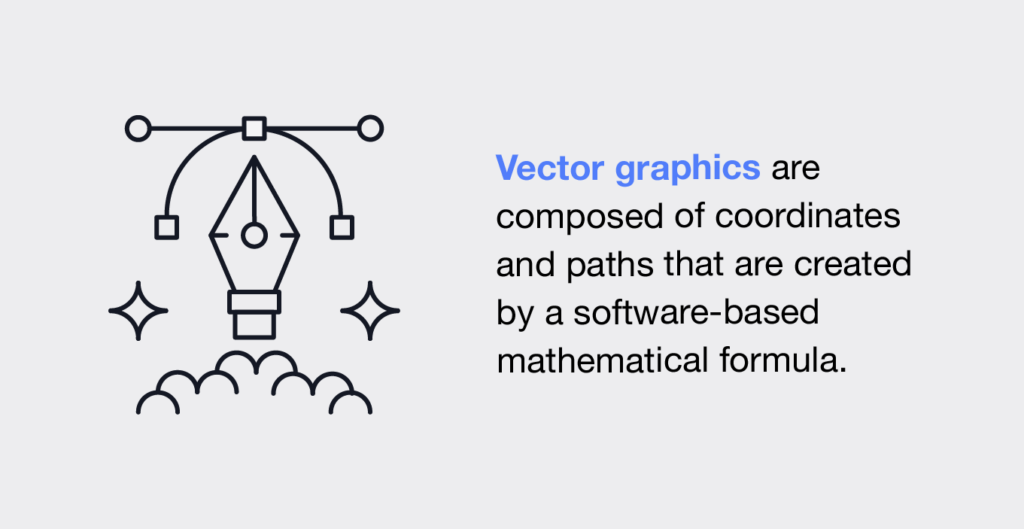
The points in vector graphics are referred to as coordinates and the curves are referred to as paths. A designer’s illustration is created and saved using a sequence of vector statements. These files may also be referred to as geometric files.
Since they’re not made up of pixels, like raster graphics, their file size is relatively small.
What Is a Vector Graphic Used For?
Vector graphics are used in marketing and design for things like animation and merchandise. However, those aren’t the only things you can create with vector graphics.
Here are a few design assets that commonly use vector graphics:
- Animation: The majority of animations are created by vector graphics, as they can easily be manipulated and scaled.
- CAD: These are two-dimensional and three-dimensional creations. Vector graphics can make these creations animated and easily manipulated.
- Company logos: A logo is a vital part of a brand’s identity and is used in many applications, such as printed advertisements and infographics.
- Web development: Vector graphics are used on web and app interfaces, like a landing page or social media platforms, because they are infinitely scalable on any platform.
- Merchandise: This can include everything from branded apparel to printed posters. With the scalability of vector graphics, you can use your designs on any object, no matter the size, without losing quality.

Pros and Cons of Vector Graphics
Below are the advantages and disadvantages of using vector graphics in your next design project.
Pros:
- Scalable and easily compressed without loss of quality
- Small file size
- Easy to edit
- Can be duplicated
- Works for solid colors and larger shapes
Cons:
- Not ideal for photography
- Can require more time to create
- Doesn’t work well with intricate details and small patterns
Types of Vector Files
Vector files are more versatile than other file types and are smaller in size. Here are the most common types of vector files you’ll come across and what they’re typically used for.
- PDF: The most familiar file type that can be exchanged over many different platforms
- CGM: Used for 2D and 3D drawings
- SVG: Used most commonly on websites
- EPS: Older vector file format, but can be used for illustration and text
- CDR: Commonly used for graphic design work in CorelDraw and Adobe Illustrator softwares
- AI: Commonly used for graphic design and print media work, like company logos in CorelDraw and Adobe Illustrator softwares
Types of Vector-Based Software
Below are a few vector-based software programs you can use to create your own vector graphics.
- Adobe Illustrator
- Figma
- Affinity Designer
- Sketch
- CorelDRAW
- Inkscape
Vector Art Examples
Vector graphics can be complex in color and overall design while using simple shapes, lines and curves. Here are some examples of vector artwork to help inspire the inner designer in you.
Enhance your design with free icons
- Sam Werczler: The attention-grabbing detail and vibrant color design in Werczler’s pieces make them great examples of how intricate vector graphics can be.
- Christopher Lee: Inspired by the ‘90s cartoon era, Lee’s work is bright and complex. You may recognize several brands as you scroll through his portfolio, like Target.
- Tom Whalen: Whalen beautifully blends illustration and text in his visuals. He uses the power of gradients and complementary color palettes to bring life to his pieces.
How To Create a Vector Image
Now that you know what a vector graphic is, it’s time to create your own visual. Below are a few steps and tips to follow to build a vector graphic in Adobe Illustrator.
- Set up: Open Adobe Illustrator and create a new file by selecting File > New. Then choose your image size and color mode. You’ll either choose RGB if you’re creating something for the web, or CMYK if you’re planning to print your illustration.
- Draw your first shape: Try drawing out simple shapes on your artboard by using the vector Shape tools on your Toolbar. Press and hold the Rectangle tool to view all of the shape options, and select your shape of choice. Drag out your shape on the artboard.
- Change the look: Try changing the color of your object or stroke color. Go to your Toolbar and select either the Fill or Stroke boxes. Select the part of the object you wish to change and double-click the color box. Your Color Picker will appear, which will allow you to change the colors and hues.
- Practice the Type tool: To create text, select the Type tool in your Toolbar and type your copy. Select the Selection tool in your Toolbar. A box will appear around your text. Drag a corner of the box to change the text size.
- Save your masterpiece: Save and download your vector graphic by going to File > Export > Export As. Choose your ideal vector file, like a PDF.
Design tip: Remember to save your file as you illustrate. You can also buy an external hard drive to save your files and open up storage space on your computer.
Now that we’ve answered the question, “What is a vector graphic?,” you’re sure to be ready to create a beautiful vector graphic of your own. If you’re looking for some imagery to influence your next creation, browse our collection of millions of icons!


