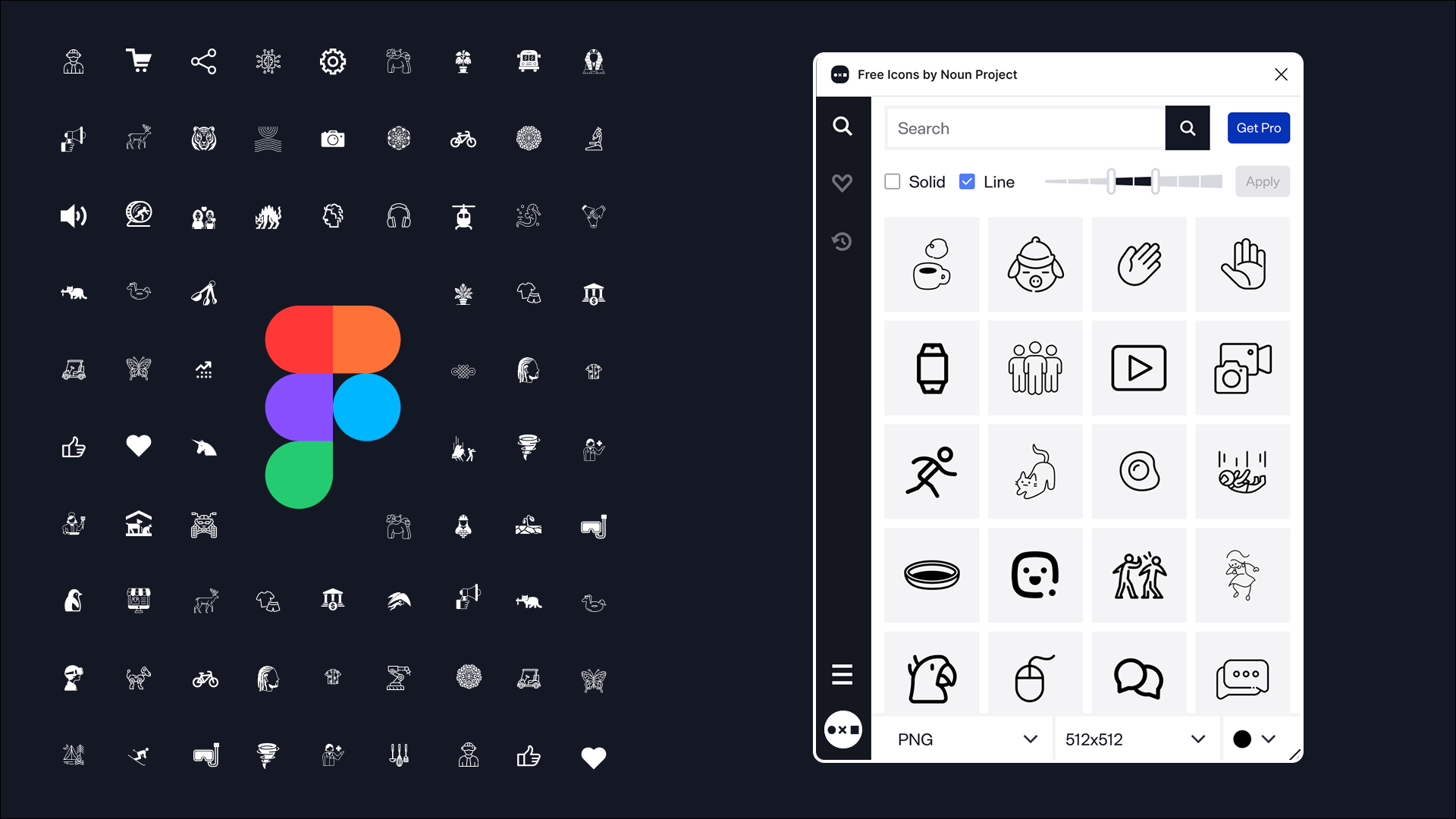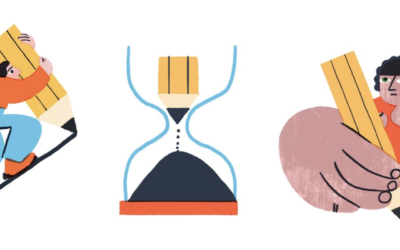Designing with our icons in Figma just got easier! Our new Free Icons Figma plugin gives you access to Noun Project’s entire collection of nearly 10 million icons, right where you work.
Whether you use Figma Design, FigJam, Figma Slides or Figma Buzz, enjoy our entire icons library at your fingertips. No more hopping between tabs or downloading icons only to upload them back into your project. Just open the Noun Project Figma plugin, type in what you need, and drag the perfect icon straight into your design.
Table of Contents
Free Access to Icons
With the Noun Project plugin for Figma, you get free access to our entire collection of nearly 10 million icons in PNG format. As a free user, you can insert as many PNG icons as you’d like into your projects with artist attribution. Every icon comes with a simple, clear license, so you can design with confidence.
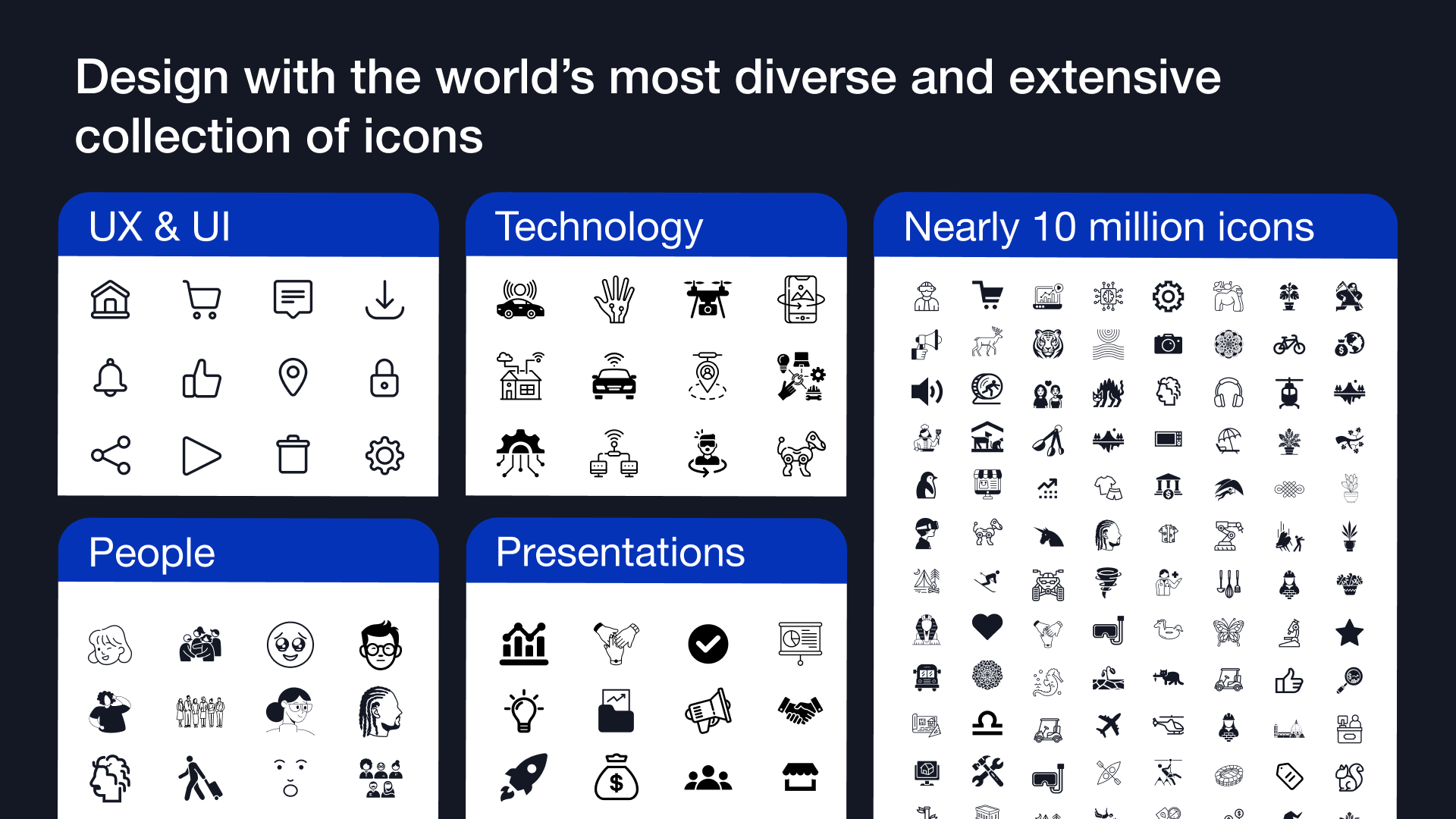
Need even more flexibility? Upgrade to Pro to use icons without attribution, unlock SVG icons, access larger PNG icon sizes, and get color customization tools.
Easy Installation & User Experience
Getting started is simple. You can install the plugin directly from Noun Project’s profile in the Figma Community, or simply search for “Noun Project Icons” in the Figma plugin library.
Once installed, click “save” to keep the plugin handy for all your future projects. You’ll always be just a click away from millions of high-quality icons—accessible directly from the toolbar, right-click menu, or plugin manager inside any Figma file.
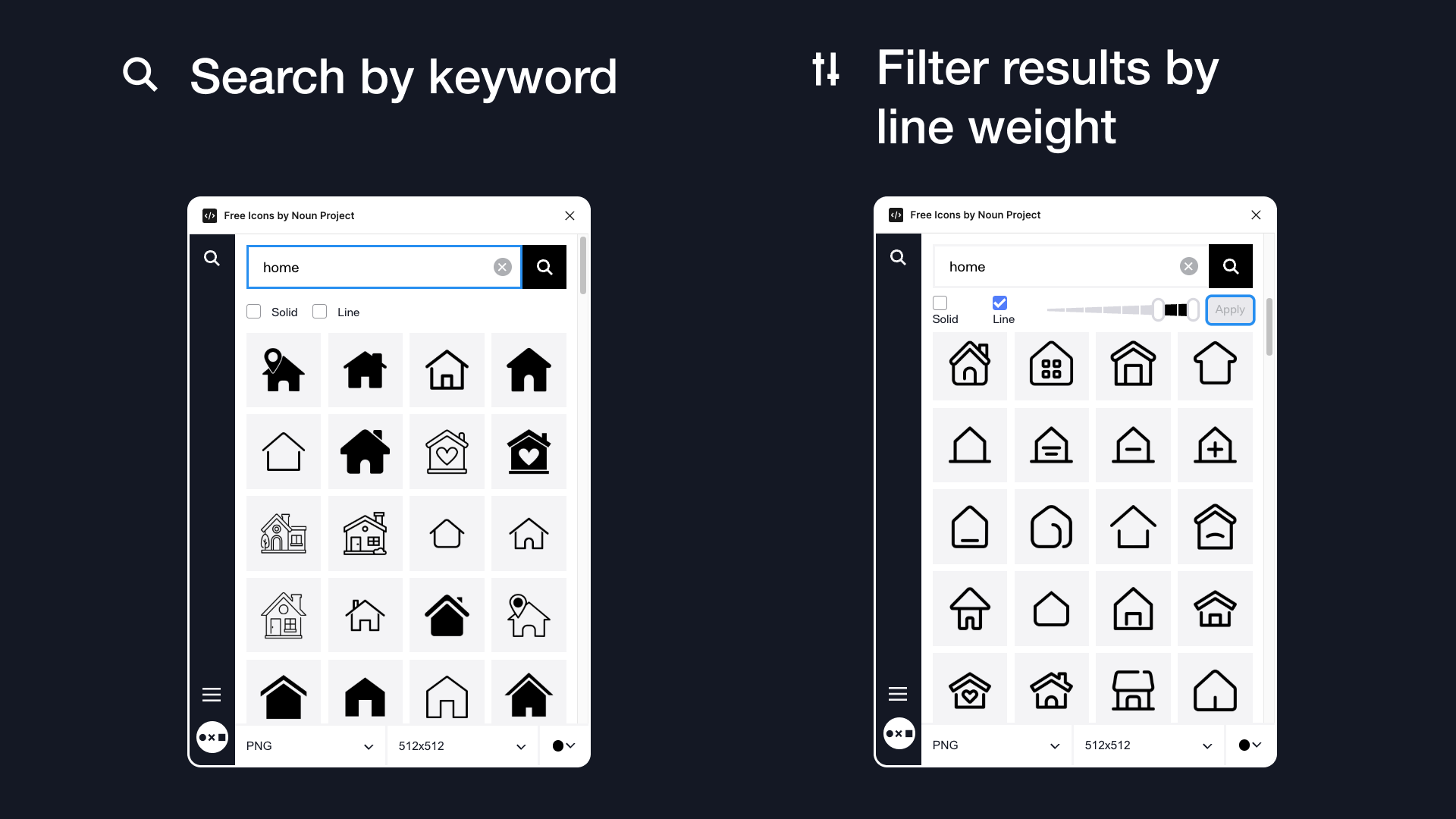
Our plugin is designed to keep you in flow. Instead of breaking your concentration by switching tabs and downloading files, you can search for the icons you need right inside Figma.
Insert icons with a single click, drag and drop them into your design, or add them straight from detail pages. Every icon drops seamlessly into the active frame you’re working on, helping you move faster from idea to execution.
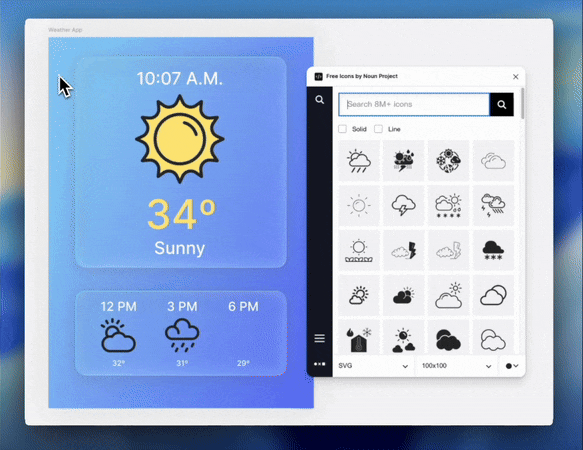
Customization & Editing
Icons shouldn’t just fit your design. They should feel like they were made for your project.
When you upgrade to Pro, the Noun Project plugin gives you powerful customization options before you even insert an icon. Change colors using preset palettes, enter hex or RGB values, or switch between solid and line styles to match your design system.
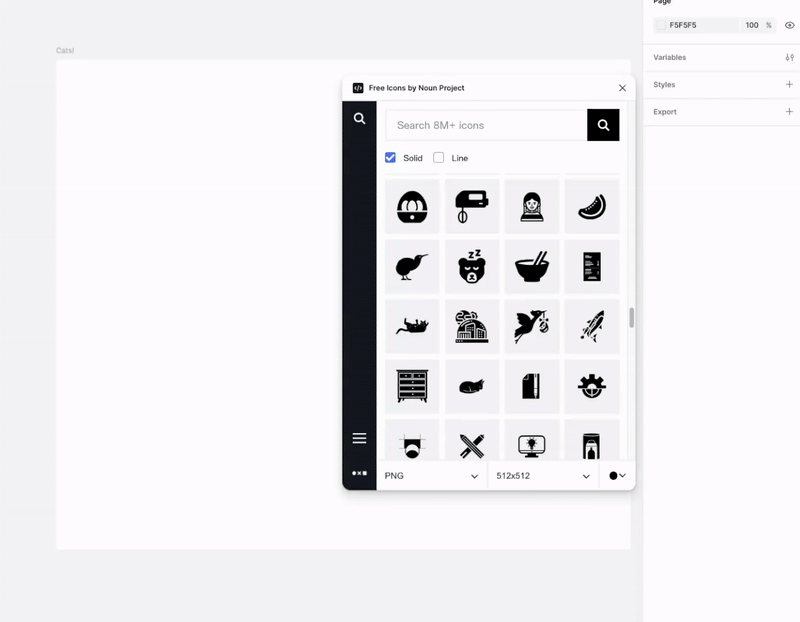
Once inserted, you can resize icons with ease, or edit SVGs using Figma’s vector tools to tweak stroke weight, anchor points, fills, and more.
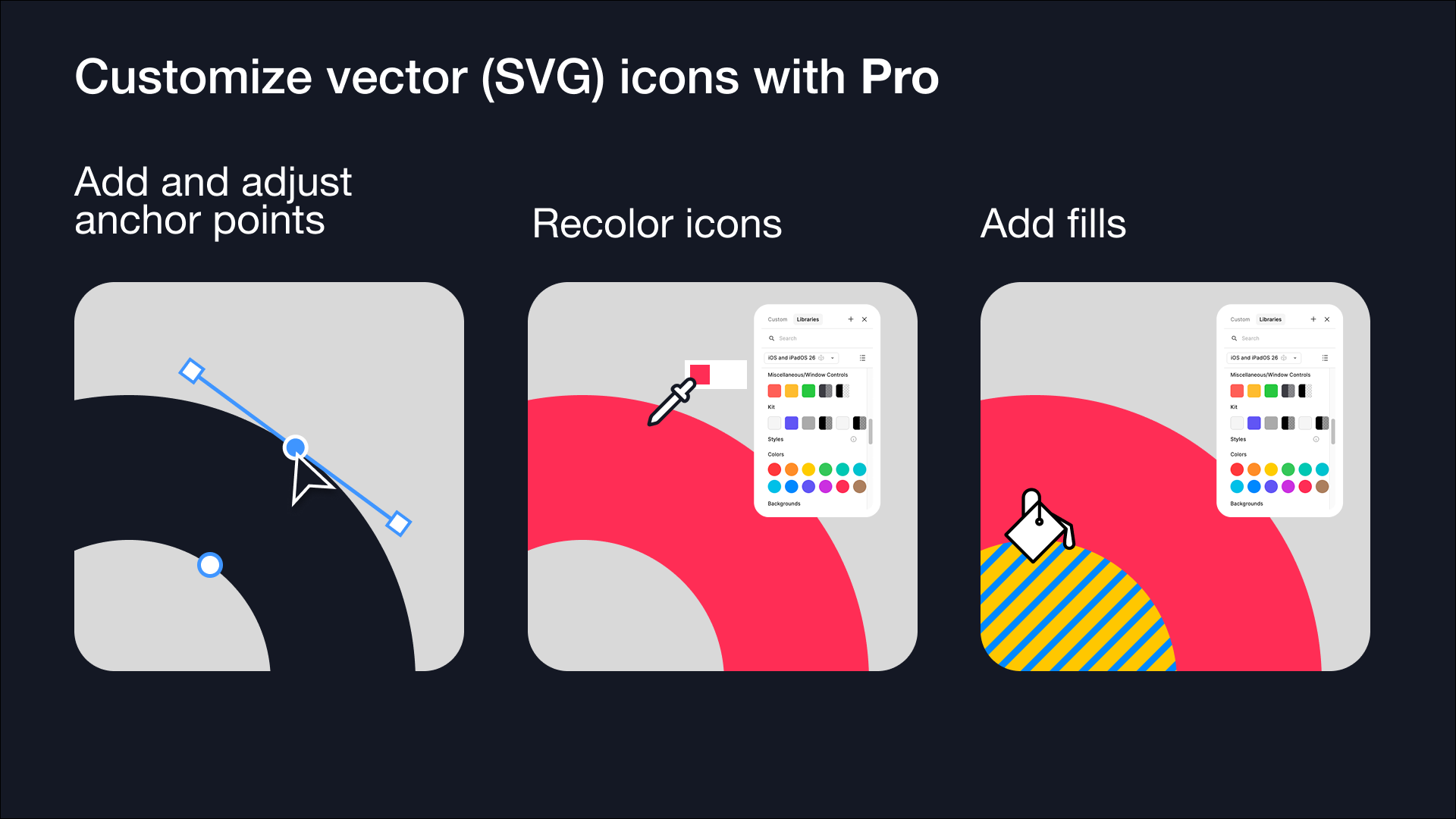
A Pro subscription removes the need for attribution and includes worry-free licenses for personal or commercial use. Pro members can enjoy a more streamlined, professional workflow while directly supporting the global community of creators who contribute artwork to Noun Project.
Explore Our New Figma Plugin Now
At its core, this plugin is about ease of use. There are no surprises—just an endlessly purposeful design tool built to fit naturally into the way you already work. With a professionally curated library spanning thousands of styles, you’ll always find the perfect icon for your project.
Whether you’re finalizing a new app experience, polishing a presentation, or building a brand design system, our plugin helps you stay in flow and bring clarity to your work. Best of all, it’s completely free to use.
Start adding icons to your Figma projects instantly today!
Frequently Asked Questions
What is Noun Project’s Figma plugin?
The Noun Project’s Figma plugin is your free icon library and content extension that seamlessly integrates our vast collection of high-quality icons directly into your Figma workspace. It allows you to:
Search and insert: Find and place any of our nearly 10 million icons directly into your Figma file without downloading or leaving your workspace.
Customize: Easily re-color and adjust the icon before insertion to help maintain visual consistency with your project.
Build systems: Quickly create and populate icon components for your Figma design system.
Is the Figma icon plugin free?
Yes, the Figma plugin is 100% free. All you need is a Noun Project account (also free) to access and insert any of our high-quality icons into your Figma workspace. All of our icons are licensed for use with artist attribution.
However, if you need to use icons without attribution, you’ll need to upgrade to Icon Pro. This version is a paid subscription that unlocks SVG icons, attribution-free use, and other worry-free licenses for personal or commercial projects.
How do I find and install the icon plugin?
You can find and install the Figma icon plugin by following these simple steps:
Locate the plugin: Click the “Get Figma Plugin” button (above) on this page to go directly to the listing page. Alternatively, you can visit the Noun Project’s profile in the Figma Community or search for “Noun Project Icons” directly inside Figma’s Resources menu.
Install & save: Once on the plugin’s listing page, click the “Install” button located near the top-right corner. Be sure to click the “Save” (ribbon icon) immediately after, which links the plugin to your account for easy access.
Initial run: To quickly try out the plugin, select the “Try in…” button on the plugin’s landing page. This will open a list of your Figma files, allowing you to choose any file to open with the Noun Project plugin enabled.
Why is there a “paid features” message?
The “paid features” message refers to our optional Icon Pro and Creator Pro plans, which unlock extra features such as SVG downloads, advanced editing tools, and attribution-free licensing. These plans help support our contributing artists, but the core icon collection and features remain entirely free to use.
No payment is required to use the icon plugin or to add any of our nearly 10 million images to your file.
How do I run the icon plugin from my Figma file?
To quickly run the icon plugin once it’s installed, all you have to do is:
Open any Figma file
Right-click anywhere on your canvas, then scroll to Plugins → Saved plugins → Noun project icons.
Alternatively, you can click the Figma Logo (☰) in the top-left corner, go to Plugins → Noun Project icons.
Note: If the plugin does not appear in “Saved plugins,” select “Manage Plugins” and search for “Noun Project Icons.”
How do I find and insert an icon from the plugin?
Finding and adding icons is quick and easy:
Search: Use the search field at the top of the plugin to find your image. You can also visit an individual icon’s detail page to find or create a precisely matched icon set in thousands of styles.
Filter: Use the Style Filter to quickly find solid and line icons to match your design aesthetic.
Insert: Click the Insert button on any icon thumbnail, or simply drag the icon directly from the plugin window onto your canvas. The icon will appear in your file’s currently active frame.
Are the icons from the Noun Project’s Plugin editable?
Yes, our icons are fully editable! Here’s the breakdown:
In-Plugin Color Editor: You can re-color icons before inserting them using the editor inside the plugin. You can choose from a color palette or enter specific hex or RGB color values.
Vector Editing (with Icon Pro): If you are an Icon Pro user and insert the SVG version, you can double-click the icon in your file to use Figma’s native vector editing tools to reposition anchor points, change stroke weight, fill color, and line quality.