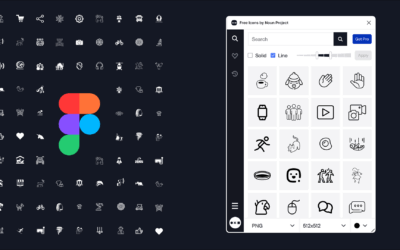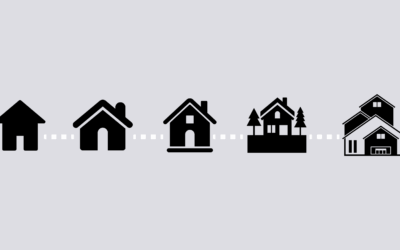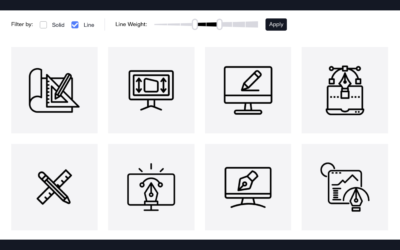With over 8 million unique icons, Noun Project offers one of the largest and most diverse icon collections available. We’re excited to share two new useful product features that will help you find matching icons faster and easier.
Show more similar icons: Now, you can use one icon you like from a search results page on Noun Project as a starting point to browse other icons that share style and subject traits!
Search for icons with a similar style: You can also now search and browse icons with a similar style to one you like by different keyword.
As our library continues to grow, it’s important to be able to quickly find icons of a similar style—especially when you’re trying to keep your designs visually cohesive with matching icons.
That’s why we’re introducing new ways to instantly surface more icons that share the stylistic DNA as one you like. This way, you can find exactly the right icon for your needs by style and keyword.
How to Show More Similar Icons
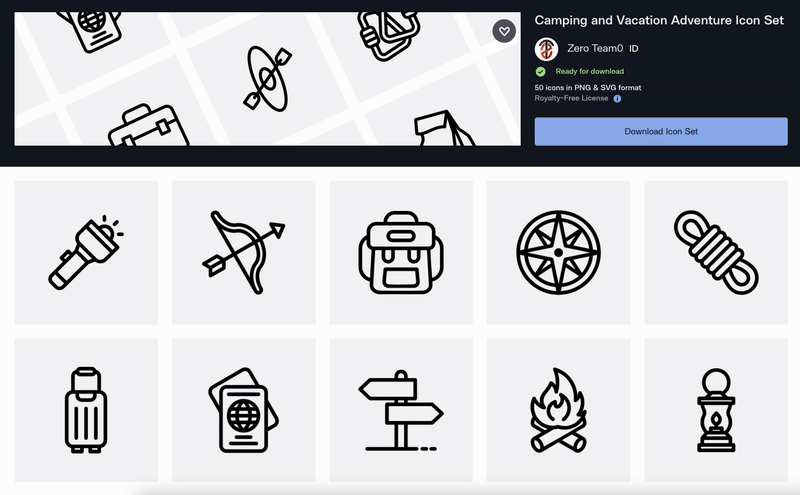
When browsing search results for your chosen keyword on Noun Project, you can hover over any icon thumbnail you like and click the “Show Similar” option and view other icons that match in style and theme.
Instead of scrolling endlessly or toggling between tabs, the Show Similar feature helps you:
- Quickly find icons with the same style and subject—solid, line, or similar line-weight
- Save time while building out cohesive icon sets within the same subject
- Design faster, with less friction and more confidence
Sometimes, an icon is close to what you need but not exact. With this new feature, you can instantly see icons that might be a better fit for your design!
How to Search for Similar Style Icons by New Keyword
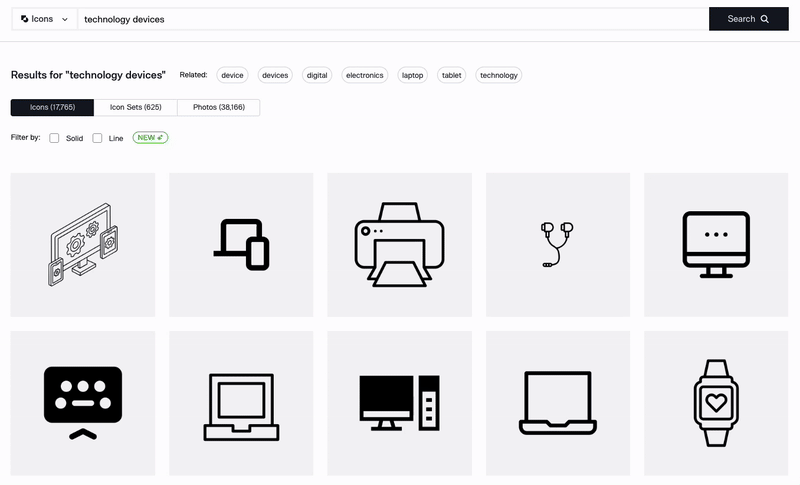
If you’ve found an icon whose style you like, you can also view similar style icons by a different subject or keyword.
Just open the detail page of the icon you like, scroll down to where it says “Search for icons with a similar style” and type in the subject you need an icon for.
You’ll see a selection of icons that match your keyword and also have stylistic similarities as the original icon you started with!
Instead of mixing and matching icons by eye, this feature helps you:
- Browse icons by a specific keyword that match the style of your selected icon
- Keep a consistent aesthetic in your project while representing different themes
- Save time and stress involved with manually trying to find matching icons
Your design process just got an upgrade—use these features to spend less time searching and more time creating!
Powered by AI to Improve Your Design Workflow
These new features use AI to identify and group icons by shared style, subject matter, and keyword traits, helping you find the right icon for your project faster. Combine these new features with our recent Filter Icons by Style and Line Weight toggles, and it’s never been easier to find the exact icons you need!
No more endless browsing. These handy features are available now—try it today!