Millions of people are now working remotely due to the Coronavirus pandemic. Whether working from home is the norm or you’re adjusting to a new, remote reality, you can make the most of your virtual meetings by using a tool like MURAL to more effectively connect and create with your team.
MURAL is a digital workspace for visual collaboration. The platform enables users to think and collaborate visually to solve important problems. It’s an easy-to-use solution that helps facilitate activities like creating diagrams, which are popular in design thinking and agile methodologies, as well as leading more impactful meetings and workshops.
You can access Noun Project’s entire collection of over three million icons directly in MURAL to help supercharge your remote collaboration efforts. We caught up with David Chin, design strategist at MURAL, for some tips on how to get started.

Hi David! What is visual collaboration and how does MURAL help make visual collaboration possible?
Hi Lindsay! Visual collaboration is the art of using shapes, symbols, icons, drawings, or other objects to explain ideas and communicate with others. Something as simple as brainstorming on sticky notes and rearranging them with your team is a common example of how teams often collaborate visually.
At MURAL, we make visual collaboration possible by providing a digital workspace where anyone can jump in and be empowered to share what’s in their imagination. Even if you don’t consider yourself a designer or “creative person,” we provide a platform that enables you to communicate visually. Beyond the software, we’re very intentional about connecting with and supporting our members at a human level. It’s important for us to help unlock their potential so they can make it safe and normal to collaborate using visual methods within their teams, regardless if they’re in the same room or distributed across the globe.
What are some of the benefits of collaborating visually online?
It’s always incredible to see teams grow and thrive when they really harness collaborating visually online. Some of the most meaningful (and common) benefits include:
- It’s generative — when someone sketches out an idea, it inspires others to grab the pen and add their thoughts too.
- Conversations become more inclusive because the loudest voice is just as powerful as the softest.
- There’s a greater sense of ownership and commitment when we can visually see our contributions.
- It’s easier to see a broader, more complete understanding of the bigger picture.
- Stakeholders get caught up more quickly when they have a visual record to review.
- It can be done synchronously (together in real time) or asynchronous (on an individual’s own time, when they’re most creative, thoughtful or introspective).
- You end up with vastly more diverse, radical ideas!
How can icons help improve the virtual collaboration process and how can users work with icons in MURAL?
Icons are incredibly valuable for visual collaboration as they are universally understood and fast forward the understanding of basic ideas. An example of how this happens digitally — let’s say your team is in MURAL together working through an activity or sharing ideas on sticky notes. You can add an icon from the toolbar in real-time to share a reaction or approval. This increases productivity immensely as it cuts down on the back and forth required in approval cycles and gives everyone involved a chance to share their input quickly — no text required.
That’s just one specific example. The bigger idea is that icons are like a cheat code for communicating visually. They give you a clean, pre-made visualization (of the idea in your head) that you can use right away and be confident that others will understand. With the Noun Project library in MURAL, you can instantly search for and grab the most relevant icons and bring them into your conversation in real-time. There’s a broad spectrum for how icons can you help communicate/represent — things like emotional nods, movements, actions, categories, characters are some of the most common uses I see.
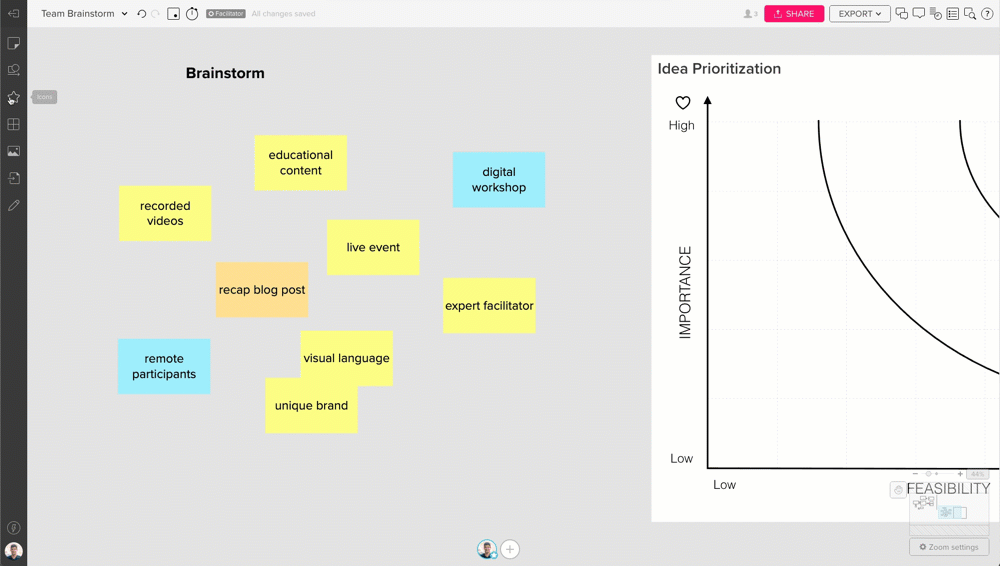
What are some tips for successful virtual collaboration, particularly during this time when so many people are working remotely?
- Within your teams, start with very basic visual collaboration methods that may feel remedial to some at first, like sketching with circles, squares, and lines. You can even include several screenshots in one mural and draw how the two ideas correlate. This will help your team build a common language, which strengthens communication and understanding.
- Be diligent about communicating visually. During meetings or calls, jump in a mural and start mapping out your thoughts when sharing or take meeting notes on sticky notes so everyone can see.
- If you find yourself on a call where you’re having trouble articulating your thoughts or getting your point across, pause and say “let me show you”. Then grab a pen & paper or jump in a mural and sketch it out so everyone can see/understand.
Thanks for sharing with us David! To learn more about how to get started with MURAL, visit https://www.mural.co/. Interested in learning more about Noun Project’s Icon API? Check out the details on how to get Noun Project icons directly in your product here.
David Chin is a design strategist at MURAL, driving the company’s latest digital experiences and creative initiatives (like this 🤩). He is a multidisciplinary creative hustler and Design MBA alum who’s spent the past 12+ years visually collaborating on projects with some of the world’s most innovative organizations. You can catch up with David on Twitter and Instagram.
About MURAL
MURAL is a digital workspace for visual collaboration. Our platform and services enable innovative teams to think and collaborate visually to solve important problems. People benefit from MURAL’s speed and ease of use in creating diagrams, flowcharts, and frameworks, which are popular in design thinking and agile methodologies, as well as tools to facilitate more impactful meetings and workshops.
Global enterprises including IBM, E-Trade, Intuit, SAP, Atlassian, Autodesk and GitHub have embraced visual collaboration to align their teams, plan in real-time, speed up decision making, reduce travel costs and accelerate a culture of innovation. Sign up free for 90 days at https://mural.co.


